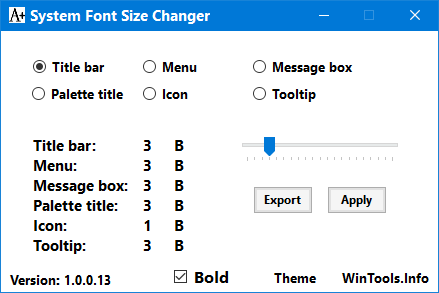Windows 10 allows you to change the system font size, the font which is used in operating system. This feature was already available in Windows 10, but with the release of new Creator update for Windows 10, Microsoft seems to have removed this feature. This feature was available under display settings and particularly useful when you are using a high resolution display and want to increase the font size. System Font Size Changer is a new free tool for Windows 10 which allows you to change the system fonts in the OS.
It has a very simple user interface and enables you to change the font sizes used by the system.
The app does not require any installation and when you run the exe file, you can directly start with the changes.
Advantages of System Font Size Changer:
- Enables the setting of system font sizes in the Windows 10 Creators Update operating system
- Creates a backup when first started
- Six system font sizes can be set (Title bar, Menu, Message box, Palette title, Icon, Tooltip)
- Settings can be exported
- Doesn’t require installation
- Black and white theme
- Free to use
- Windows 7/8/10 supported
If you are a person who changes system fonts quite often, then this is a very handy tool for Windows 10 with Creators update.
Download System Font Size Changer