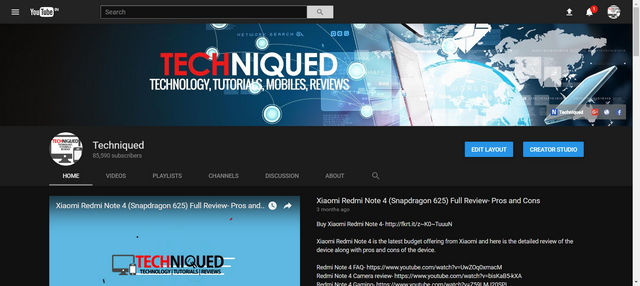In the last few weeks Google has been teasing the Dark Mode in YouTube and there were many hacks on how to enable this mode on YouTube. Today, Google is rolling out the new design for YouTube and you can start using the new dark mode with material design on YouTube.
The new desktop layout has lot of interesting changes as well. The design highlights your favorite videos and creators while making YouTube easier and more fun to use. If you want to try out the new YouTube design, head over to Youtube.com/new and click on the try it now button.
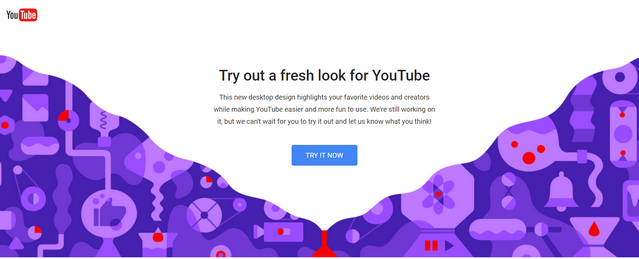
Once you are in the new design, you can see the material design in action with infinite scrolling. The new layout will have the white theme like the previous version of YouTube, but you can easily enable it by clicking the profile icon and selecting the option “Dark Theme” from the list (see image below).
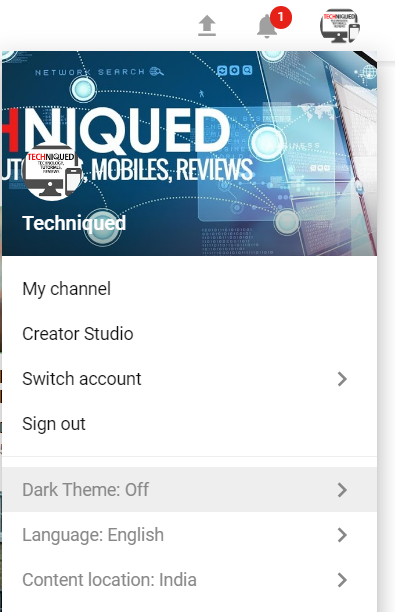
You can see a slider to enable the dark theme. This is particularly useful when watching videos in the night. The dark theme will be limited to the particular browser in action and wont be available across your account.
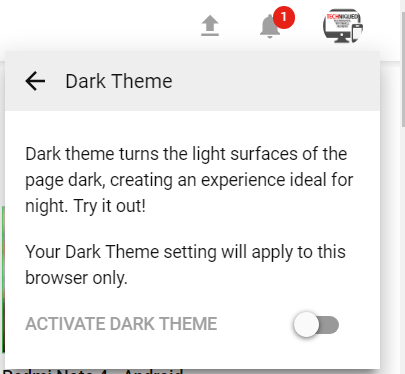
Overall, the new YouTube layout looks nice.