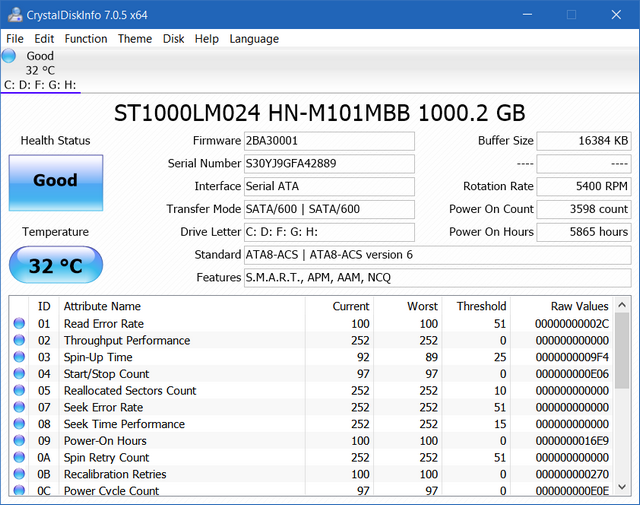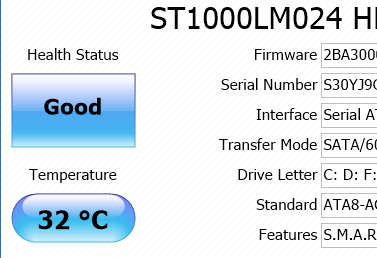The computer hard disk is one of the most important thing on our laptops and desktops and all our data is saved on it. The health of the hard disk is something we have to have a look at. Sometimes there are chances that hard disks could fail and you end up losing all your data. So it is important to have a look at the hard disk health once in a while. So how can you check the health of your hard disk on Windows.
CystalDiskInfo is a freeware tool for Windows which can monitor the hard disk health and lets you know if there are any issues on your hard disk. The app has a pretty simple interface which is easy to use and also comes in portable edition.
[box type=”info” ]Related Reading: 5 Best Free Disk Defragmentation Tools for Windows[/box]
Once you run the app from your Windows, you can see the hard disk data. Here you will find the hard disk firmware, serial number, RPM, power on count and power on hours. On the left side you can see the health of your hard disk and the current temperature.
The health of your hard disk also depends on how you use the laptop or desktop and the operating environment and the way you handle the device. CrystalDiskInfo is a pretty good free tool to check the status of your hard disk so that you don’t end up with lost data.