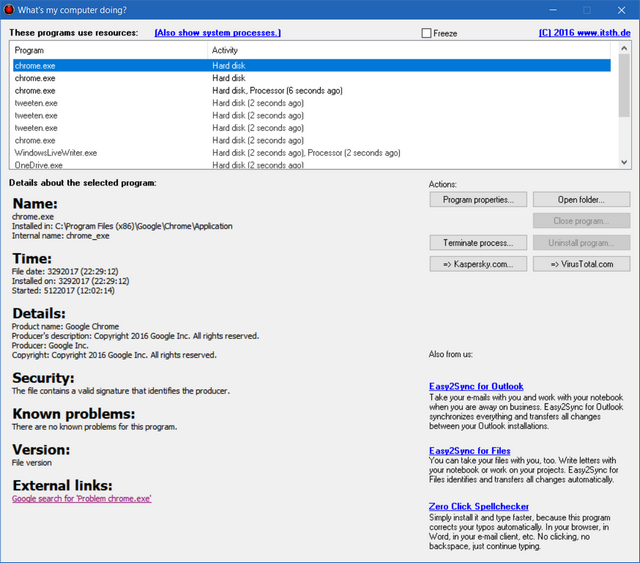Quite often you might have experienced Windows slowing down and this can be quite frustrating experience as you never know what is causing the PC to use the resources making it slow. Although you can see the apps running in Windows using the task manager, you do not know which apps are using the hard disk and CPU.
Whats My Computer Doing? is a free tool which allows you to monitor all the apps which are accessing the hard disk and CPU.
When you run the app after installation, you can see all the installed apps which is accessing your hard disk and CPU. If you select any program from the list, you can see the detailed information of the app including Name, time, details, security, known problems and the versioning of the app.
On the right side, you can see the program properties and also the option to terminate the process. In case you feel the program is suspicious, you can also sent it to Kaspersky or VirusTotal to have a check on it.
You can also include system processes in the list. There is also a freeze checkbox which freezes the list of apps accessing the CPU so that you can have a detailed look into it.
Whats my Computer doing is a free app which shows all programs that are accessing your hard disk or using the CPU. Furthermore you have the option to close these programs or even uninstall them.
Download Whats my Computer Doing