When you want to access your work or home PC from a different location, the best possible way is to use Remote desktop connection. A remote desktop connection allows you to connect to a PC remotely using specified tools. You can actually configure a PC remotely using the remote desktop feature. To configure remote desktop, there are many tools available including the default option in Windows. TeamViewer is one of the most popular options, but in this post we will have a look at best TeamViewer alternatives.
While TeamViewer is free for personal use, the business version is pretty costly and hence the need to look for other alternatives for remote desktop. So here is the list of 10 best TeamViewer alternatives.
1. Windows Remote desktop:
Windows Remote desktop is one of the basic free options and available as a part of Windows and provided by Microsoft. To start a connection, you can open the remote desktop connection from Control panel. You can control and manage a PC using the remote desktop connection, there is no option to manage multiple PCs.
The tool is pretty simple to use and if you are looking for an easy option to remote desktop, then this tool is quite good and available with Windows by default.
2. Splashtop:
Splashtop is another good remote desktop solution which offers both personal and business solutions. Splashtop Personal is free for personal use on your local home network. It is available on Windows, OS X, Linux, Android and iOS. The remote desktop solution supports streaming audio and video, manage and transfer files and you can use upto 5 computers with the personal edition which is free.
It is one of the easiest and fastest way to access your Mac or Windows PC from your tablet, smartphone, or another computer.
3. Join.me:
Join.me is yet another premium remote desktop which is available for Windows and Mac OS X. It comes with features like audio and video conferencing. join.me lets you take your meetings on the road and host them from your iPad, iPhone, and Android devices. Other useful features of the app include unlimited audio, recording, one-click meeting scheduling, up to 250 participants and presenter swap feature is also available.
4. Ultra VNC:
Ultra VNC is a powerful, easy to use and free remote pc access software for Windows. It can display the screen of another computer (via internet or network) on your own screen. The program allows you to use your mouse and keyboard to control the other PC remotely. It means that you can work on a remote computer, as if you were sitting in front of it, right from your current location. A VNC server must be run on the computer sharing the desktop, a VNC client must be run on the computer that will access the shared desktop.
5. Ammyy Admin:
Ammyy Admin is another free remote desktop sharing and PC remote control software that can be used for remote administration, remote office arrangement, remote support or distant education purposes. Ammyy Admin makes it safe and easy to quickly access a remote desktop within a few seconds.
6. Real VNC:
RealVNC is yet another good remote desktop option which is offered as free and paid versions and it is built on VNC (VNC framework) and offers secure and easy connection. The features of the tool include cross-platform remote control, VNC authentication, Encryption, File Transfer, Chats and more. It is available for Windows, Mac OS X, Linux, UNIX, Ubuntu.
7. LogMeIn Pro:
LogMeIn is a good remote desktop offering which offers file transfers, audio and video streaming, and also full-remote access to transfer files. You can also print documents to a local printer and share documents with collaborators using the service. As of now there is no free version, but you can start the free trial and check the features offered.
8. AnyDesk:
AnyDesk is one of the fastest remote desktop software on the market. It allows for new usage scenarios and applications that have not been possible with current remote desktop software. AnyDesk is a popular Remote Desktop application that uses a new video codec, which is specifically designed for great looking graphical user interfaces. AnyDesk software is versatile, secure and lightweight. The software uses TLS1.2 encryption and both ends of the connection are cryptographically verified.
9. Chrome Remote Desktop:
Chrome Remote Desktop allows users to remotely access another computer through Chrome browser or a Chromebook. You need to have Google chrome installed on your PC and also you need to install the remote desktop chrome extension to use. Chrome Remote Desktop is fully cross-platform. Provide remote assistance to Windows, Mac and Linux users, or access your Windows (XP and above) and Mac (OS X 10.6 and above) desktops at any time.
10. Mikogo:
Mikogo is another tool which does not require any installation. With the Join via Browser feature, your participants connect without downloading and installing software, saving you time and letting you get right to business. It is supported on Windows and Mac and offers host of features including remote keyboard and mouse control.
Which is your favorite pick for remote desktop connection? If we have not listed any good ones, please do share it in comments.



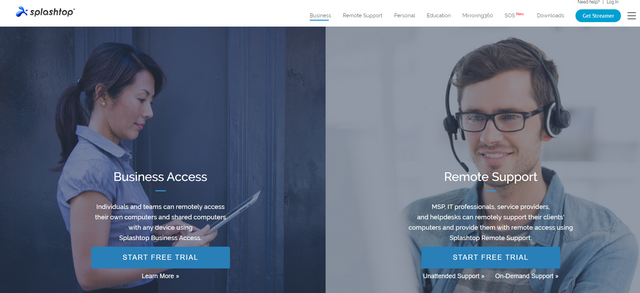
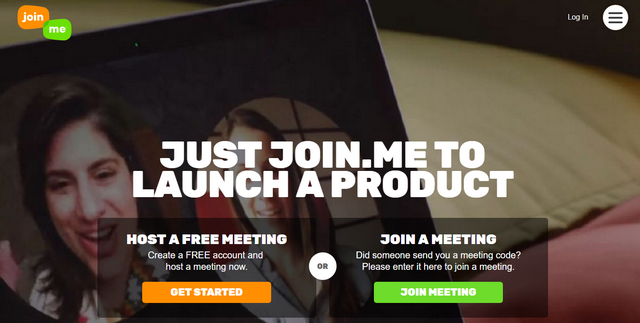
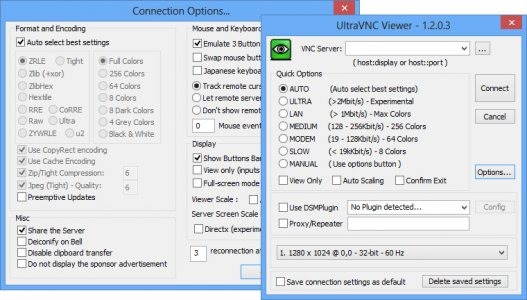
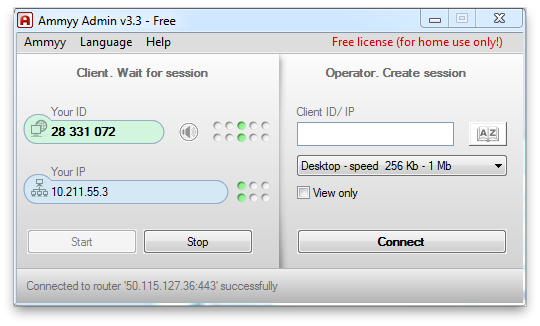
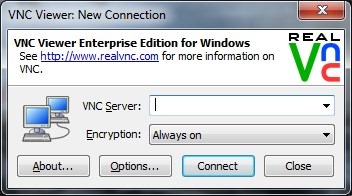
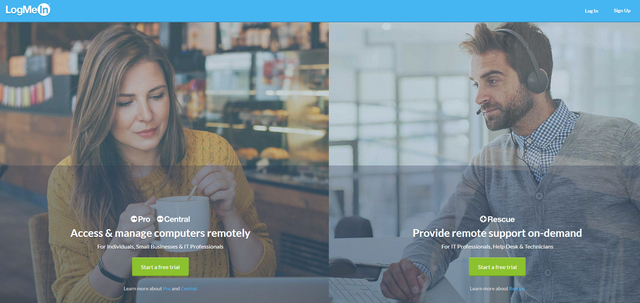
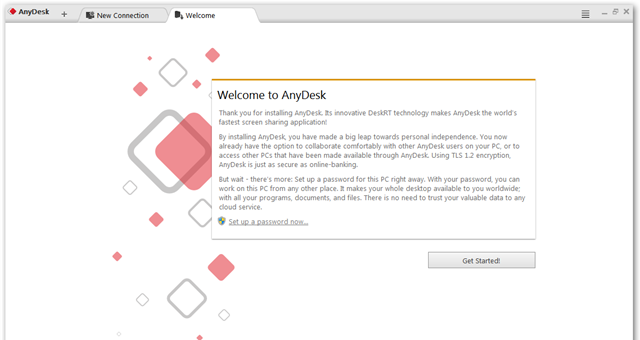
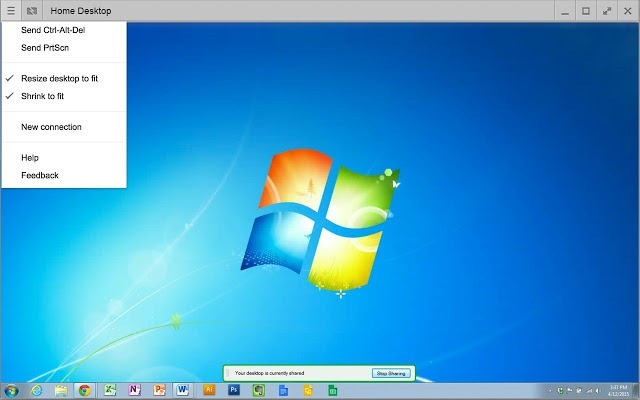


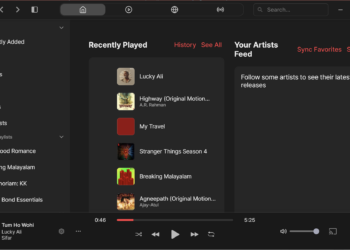
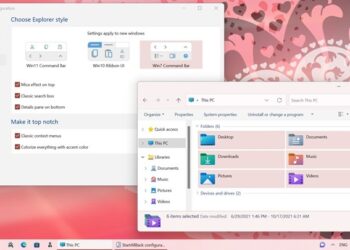


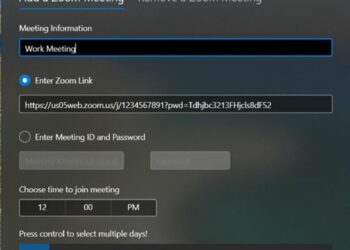

Ammy has been caught spreading for two times an infected install files hosted on their websites. 2 times. Never trust them anymore.
Oh is it? That is news to me. Thanks for providing your inputs.
Another very good TeamViewer alternative is: on premise R-HUB remote support servers. It allows multiple participants in one support session,instant view and remote control, unattended support etc.
Fast alternative too is LiteManagerFree software for remote desktop.
You should add in the list RemoteToPC too. It is a really good remote access app with a lot of premium features such as health monitoring stats. We are using it for allmost 2 years and we are offering IT support on a daily basis. Here is their site if you want to learn more https://remotetopc.com/.