When it comes to managing iOS devices (iPhones and iPad) on Windows, the most popular choice for most users is Apple’s own iTunes. iOS is tightly integrated with iTunes and you can manage and control your phone using iTunes. But at the same time iTunes is not the easiest of tools to use to manage your phone. This is where the third party tool 3uTools helps you.
3uTools is a freeware all-in-one tool for Windows to manage iOS devices without the need to use iTunes. The app provides a good interface to manage your phone.
The app allows you manage apps, photos, music, ringtones, videos and other multimedia files on your iOS device on Windows. Apart from managing the device, you can also get your iOS device information including different statuses, activation, jailbreak, battery and iCloud lock statuses, as well as detailed iOS & iDevice information.
Other than providing the basic options, the app also has some advanced features. It support iOS flash in normal mode, DFU mode and recovery mode. There is also one-click jailbreak feature which makes it easy. There are also advanced features, including SHSH backup, baseband upgrade/downgrade and etc.
You can also backup your phone and restore the data to new iPhone and all these can be done without iTunes. The app provides an user friendly interface. The app is available free of cost and you can download for Windows. If you are a Windows user having iOS devices, then this tool is worth a try.


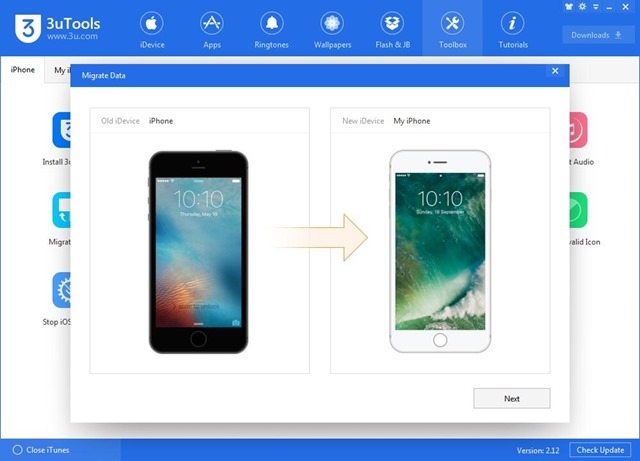







Hello friend,
Thank you so much for promoting 3uTools on this web.
Now 3uTools has been updated to V2.13, it adds some new features. You may kindly check this tutorial: http://www.3u.com/tutorial/articles/2741/what-s-new-in-v2-13-3utools
If it is possible, could you please promote 3uTools on your other channel? (facebook, twitter)
3uTools is safe and free, so we hope it will help more and more iPhone/iPad/iPod users around the world.
If you have any problem or suggestion about 3uTools, please post them on https://www.facebook.com/groups/3uTools/, then you’ll get a fast reply.