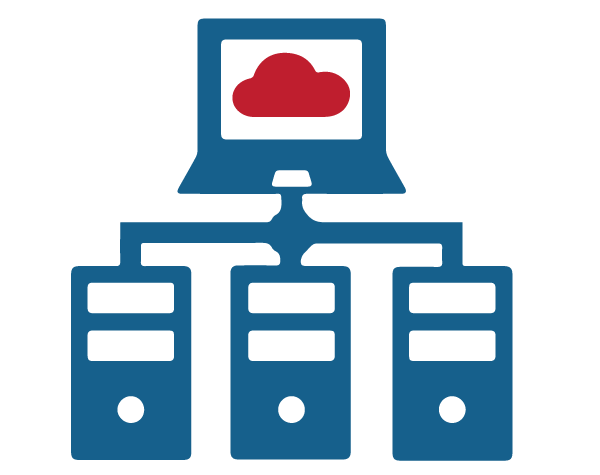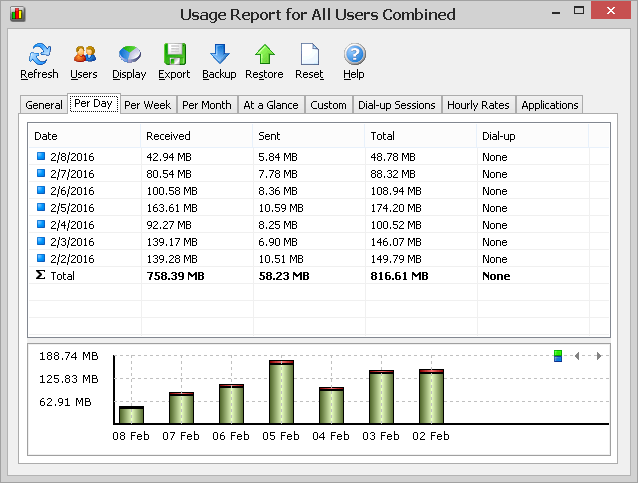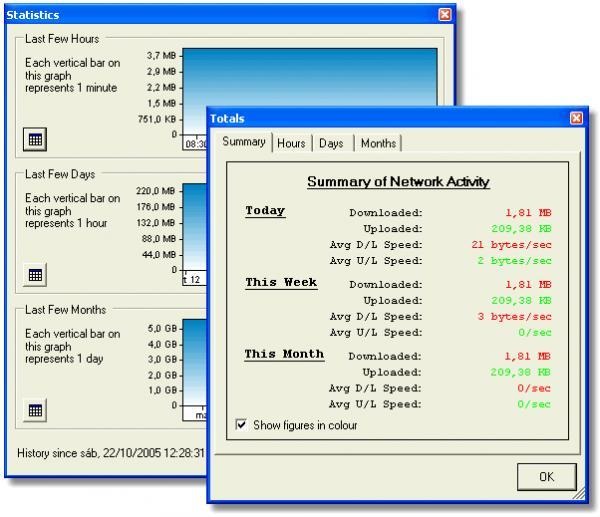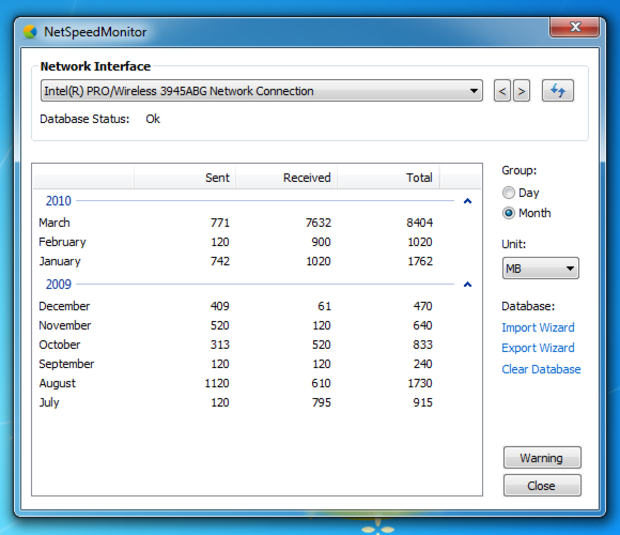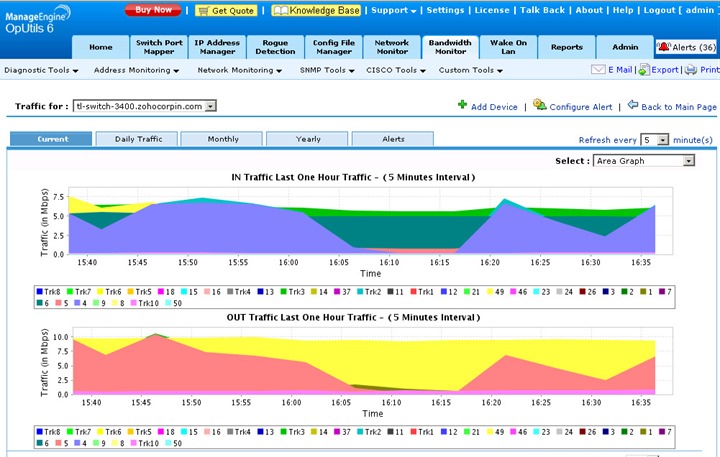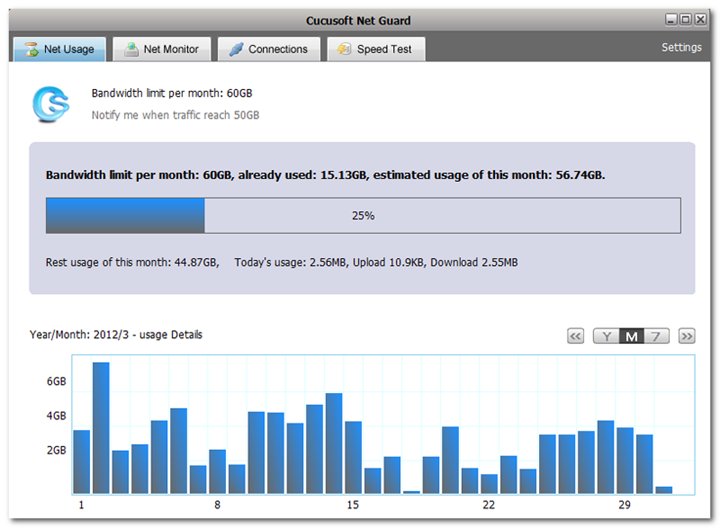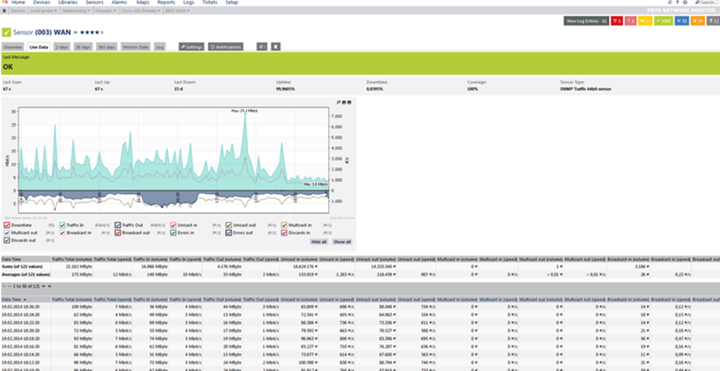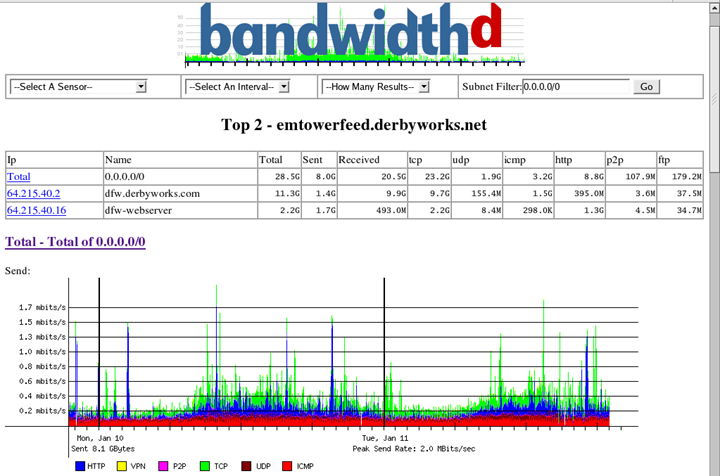Home internet comes with a limited bandwidth plan and if you exceed the bandwidth then you will end up paying additional amount or the speed of the connection reduces. So it is important to have a network bandwidth monitoring tools to keep an eye on internet usage.
Here is the list of 8 best network bandwidth monitoring tools available for Windows. Using these apps, you can keep an eye on your monthly usage and also see which all apps are consuming internet on your PC.
1. Networx:
NetWorx is a simple, yet versatile and hugely popular powerful tool that helps you to monitor your bandwidth consumption. You can use it to collect bandwidth usage data and measure the speed of your Internet or any other network connections. NetWorx can help you identify possible sources of network problems, ensure that you do not exceed the bandwidth limits specified by your ISP, or track down suspicious network activity characteristic of Trojan horses and hacker attacks.
It can monitor any network connection and provides you with detailed information on network usage. It is one of the best free tools available for monitoring your network usage on Windows.
2. Bitmeter 2:
Bitmeter 2 is another free tool to monitor network usage. The app shows a scrolling graph that shows your upload and download speed over time. The different colours on the graph represent your upload and download speeds, the display updates every second, and the current speeds are also displayed numerically in the lower part of the window.
The app also comes with a host of features.
3. NetSpeedMonitor:
NetSpeedMonitor is a lightweight and free tool which sits in the system tray and does the network monitoring. The app monitors the current speed for uploading and downloading of your Network Interface. The program shows a detailed listing of all TCP and UDP endpoints on the system, including the local and remote addresses from your PC and the state of the TCP connections.
4. Manage Engine Bandwidth Monitor:
Bandwidth Monitor is another free tool provides the real-time network traffic of any SNMP device. It comes both in free and professional edition, which is a paid one with more features. It provides the bandwidth usage details both on at interface-level and at the device-level. It uses SNMP to fetch the bandwidth utilization details of a network interface. The bandwidth utilization of the device displays a comparison of the individual traffic of its interfaces.
5. NetGuard:
Cucusoft Net Guard is another useful freeware that allows you to monitor your broadband usage and it also helps you maximize your internet speed and eliminate any malware which might be consuming your bandwidth. It also provides you a monthly detailed Bandwidth Usage Report to have a look if you are exceeding the allotted bandwidth for your internet connection.
6. Paessler Bandwidth Monitor:
Bandwidth Monitor is another tool which is free for 100 sensors and small networks. Bandwidth monitoring tools display real-time data such as download and upload speeds and help prevent network strain. Private and professional users can monitor bandwidth usage to get a true picture of what bandwidth is available.
7. SolarWinds Bandwidth Monitor:
Real-time Bandwidth Monitor is another free app which lets you set critical and warning thresholds to instantly see when usage is out of limits. It can show bandwidth usage in real time and allows monitoring of multiple interface with an easy to read graphical format.
8. BandwidthD:
BandwidthD tracks usage of TCP/IP network and creates HTML graphical reports. Bandwidthd now produces output in 2 ways. The first is as a standalone application that produces static html and PNG output every 200 seconds. The second is as a sensor that transmits it’s data to a backend database which is then reported on by dynamic php pages.