YouTube is now the most popular video platform and Android is the most popular smartphone OS as of now. Both these services are owned by Google. Google has been improving the video experience on Android with YouTube app being multiple updates recently and also adding more features which are quite useful. So here are 5 best YouTube tricks for Android for better video experience.
Before trying these options make sure you have the latest version of YouTube installed on your Android.
1. Double Tap to go Forward or Rewind:
When you are watching videos and you want to move forward, you can double tap on the right side of the playback will skip ahead 10 seconds and double tap on the left side to go back 10 seconds. You can go to YouTube settings-> General Settings-> Double tap to seek. Here you can actually select how much seconds you want to skip each time you double tap it.
2. Turn on Captions:
In case if you are able to watch the videos with sound on, you can turn on captions or subtitles. Just click the three dots on the top right side and from the menu select Captions. Here you can turn on English captions for the video and they are displayed on the screen so that you can watch
3. Watch videos on VR:
If you have a good VR headset and want to watch videos on VR headset, you can easily enable them from the app. Click on the three dots and from the menu select the option “View on cardboard”. This will enable great VR experience for your videos.
4. Auto Play next videos:
If you want to watch one video after another, the best option is to enable auto play for the next video. You can slide the option below the video to enable auto play. Auto play of videos can also be enabled from the app settings, under the general settings.
5. Download Videos for offline viewing:
If you are traveling, the perfect option to watch YouTube videos is to download them. YouTube app offers an option to download videos and save them on the device. You can choose the size of the download based on the resolution of the video. The maximum limit for download is based on the internal storage you have. Once you have watched the videos, you can delete all of them to save internal storage space.


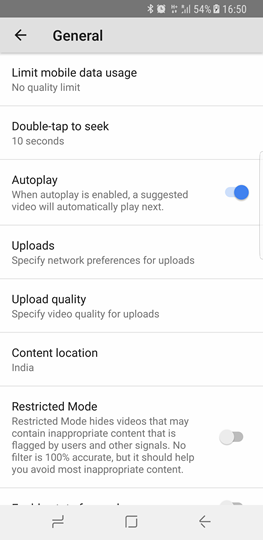
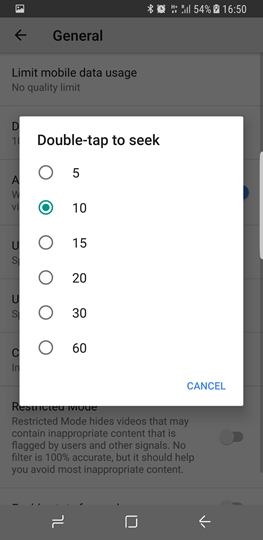
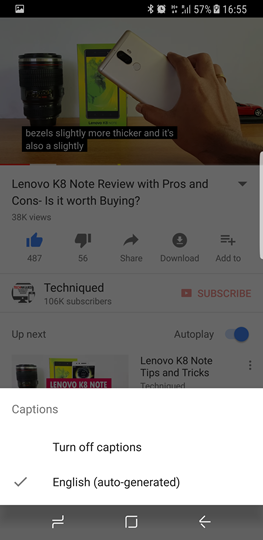
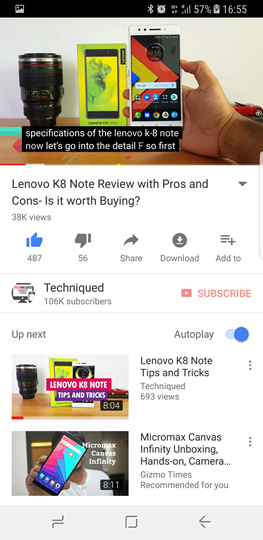
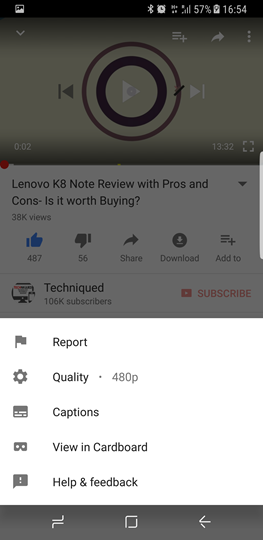
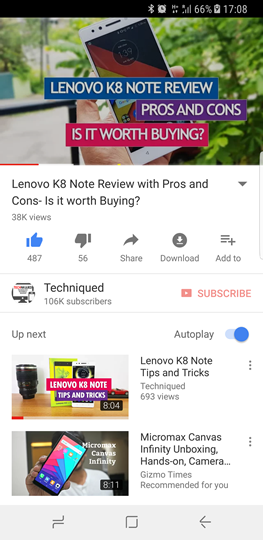
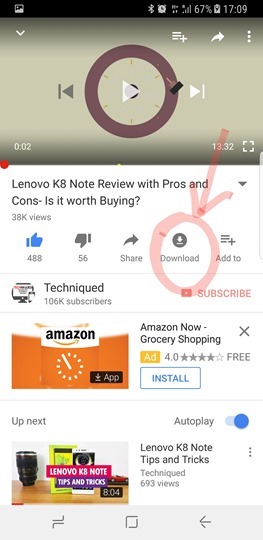
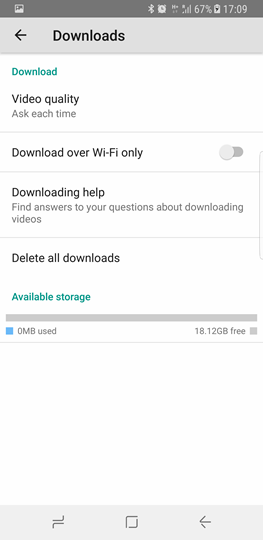







thank you its really helpful for improving youtube expriance