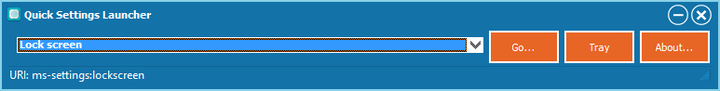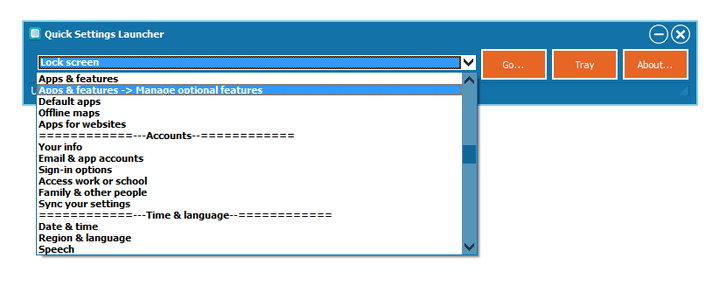With Windows 8, Microsoft moved to the settings panel although retained the control panel as well. The settings panel has all the options and features of Windows and this has been used in Windows 10 as well. But, have you been in a situation where you do not remember under which category a particular setting is grouped? This is where Settings Quick Launcher, a free app comes handy.
It is a free tool for quickly accessing the settings in Windows 10. It is a portable app and you can select the settings from the drop-down list and access it quickly.
When you open the portable app, you can see a drop-down list and you can select the setting which you want to access. The drop-down list has all the settings grouped and easy to locate. For example, if you want to access Sign-in options, you can see it listed under Accounts.
Once you have selected the item, click on the Go button and it will open the Settings app with the selected setting opened directly. This is a pretty handy tool which works well. You can also minimize the app to the system tray. The drop-down tab has all the options categorized into System, Devices, Network & Internet, Personalization, Apps, Accounts, Time & Language, Gaming, Ease of Access, Privacy, Update & Security, Mixed Reality, User Accounts, and Extras. Some features might change based on the version of Windows you are running.
Settings Quick Launcher is an excellent app for anyone finding themselves accessing system settings frequently. We tried it with Windows 10 and worked flawlessly and we expect it to work with Windows 8.1 as well.
Quick Settings Launcher features:
- Straightforward list of all the settings pages
- A one-click launcher for each page
- Can be minimized to system tray or start minimized with ‘-m’ as parameter
- Display the executed URI.
- Portable and small size executable
Since the app is portable, you do not have to install anything or modify system files. It is free of cost and can be downloaded from the link below.
Download Settings Quick Launcher