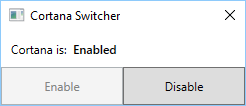Cortana is a personal digital assistant developed by Microsoft for its Windows Platform and it is also available for Windows Phone as well. Cortana can set reminders, recognize natural voice without the requirement for keyboard input, and also answer your questions using information from the Bing search engine. In order to enable or disable Cortana, you need to go to the settings, but you can easily enable or disable using the Cortana switcher.
This free app for Windows allows enabling or disabling Cortana on the fly.
Cortana Switcher manages to enable or disable Cortana by editing the registry and requires Administrator privileges. You need to run the app with administrator privileges. You just need to extract the app from the zip file and run the app as administrator.
The program has just two options- Enable or disable Cortana.
Once you have made the changes you will be prompted to reboot when you make the change. Next time when the system boots, Cortana will be enabled or disabled based on the choice you made. You can download the simple tool from the link below