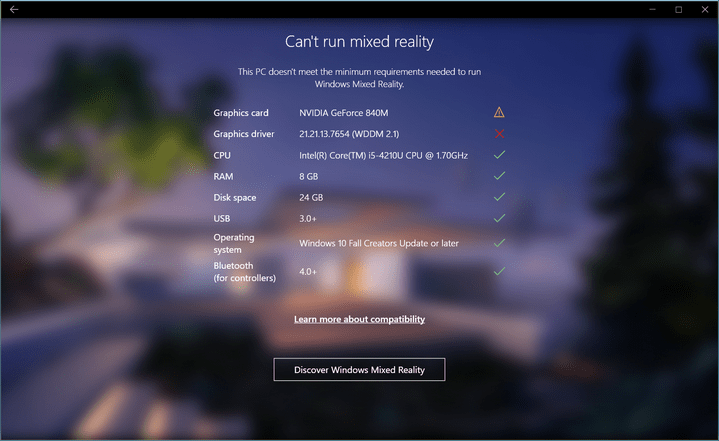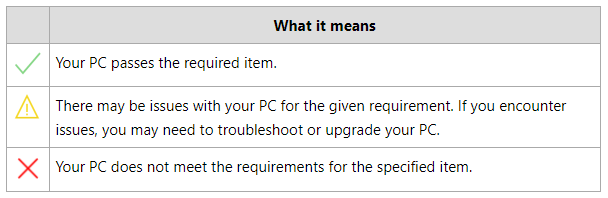Mixed reality (MR) is the merging of real and virtual worlds to produce new environments and visualizations where physical and digital objects co-exist and interact in real time. Microsoft has announced the availability of Windows Mixed Reality with Windows 10 Fall Creators update and you can now start trying it using Mixed Reality headsets available. But, before buying a compatible headset, you need to make sure your PC is compatible with Mixed Reality. So here is how to check PC compatibility with Windows Mixed Reality.
Microsoft has released a new app “Windows Mixed Reality PC Check” which is available in the Windows store. Once you have installed the app, run the application and it will generate a report.
You can see different symbols against the hardware available on your PC.
- You’re good to go. Your PC has what it takes to run Windows Mixed Reality.
- You’re nearly there. This PC may be able to run Windows Mixed Reality, but some features might be limited.
- Can’t run mixed reality. This PC doesn’t meet the minimum requirements needed to run Windows Mixed Reality.
If the PC does not meet the minimum requirements for the specified item, then you will not be able to run Windows Mixed Reality. If you want to check if your PC is compatible, download this app from the Windows store (link below).