Windows 10 comes with the Photos app which is basically the default app for viewing photos and videos. With the recent Windows 10 Fall Creators Update, Microsoft has improved the features of the app. If you want to create slow motion video from an existing video which was not shot in slow motion, you can use the Photos app to do it.
Photos app can convert your existing videos to slow motion and you can also adjust the speed of the video. Here is how to do it.
How to Create Slow Motion Video:
Step 1: Open the Windows 10 Photos app on your PC. You can open the start menu and type Photos and press enter.
Step 2: Now, search for your video in the photos app. In case you are not able to see it, you can also open the video directly from the saved location using the Photos app.
Step 3: Click on the video to play it. On the top, you can see three dots, open this menu. You will see an option “Create Slow motion video”.
Step 4: This will open the editor to create slow motion video.
Step 5: You have two options, one is to adjust the speed and second is to select the area where you want the slow motion to appear in the video. You can use the slider to adjust the length of the slow motion.
Step 6: Once you have done it, in the final step save the newly created video using Save a copy button on the top.
Now, your slow motion (slo-mo) video is ready.


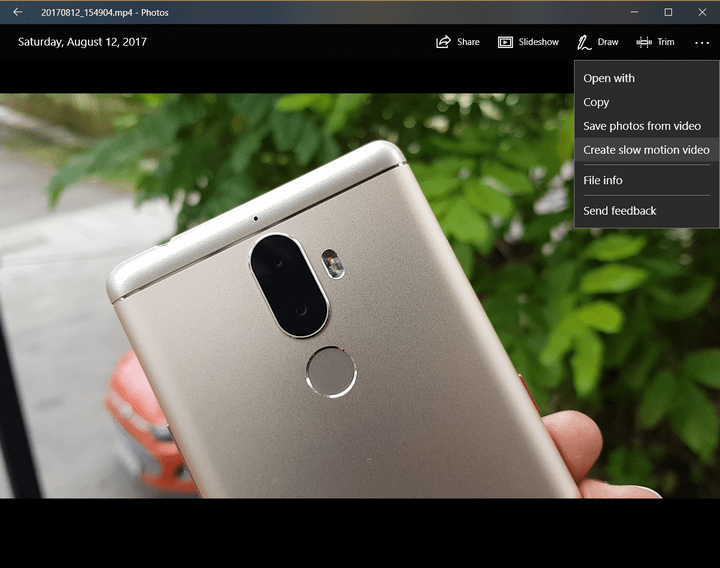
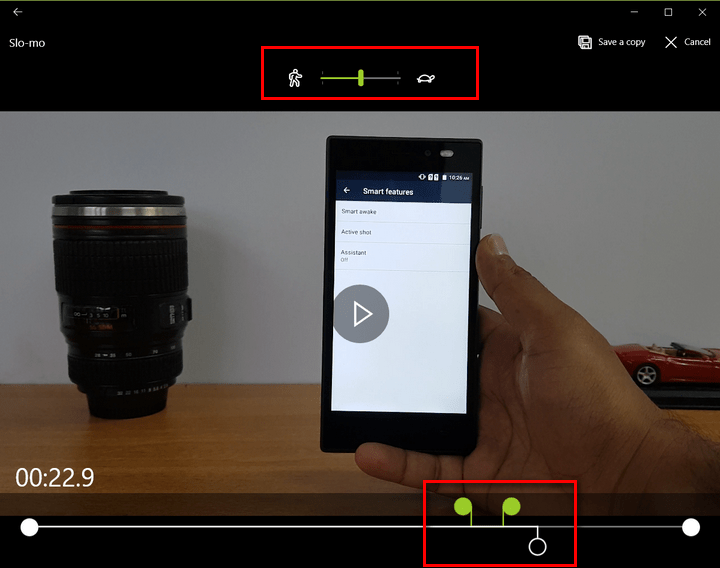





I love posting photos & videos on my social accounts. I watched a lot of video of this type. But I never think about posting slow motion video. But after reading these simple steps I want to do that. I will follow these steps and this will work. Thanks for sharing this.
Thank’s Nirmal sir you have explained it very well. I like to visit here.
Thanks for these easy step for creating slow-motion video and do suggest any best app to edit videos for YouTube.
It is very helpful.Thanks for sharing.
I’ve got to say that the photos app is not too bad for basic video editing. By the way, thanks for the information.
I wondered upon your blog and wanted to say that I have really enjoyed reading your blog posts. Any way I’ll be subscribing to your feed and I hope you post again soon.
Thank you so much for sharing this post .
Thank you , your posts are always awesome. I really inspired by you.
Thanks for sharing this post,
Keep posting like this that is very helpful For us
I have found something new in this Article.
Thanks for sharing this post, it is really helpful for all of us.
Thank you for sharing a piece of useful information!
Thanks for sharing this post…
Just know the thing in this post that is possible to create slow motion video in windows 10 😉
Thanks for sharing such a piece of wonderful information.
thanks for giving this type of Article its very help to us
Wonderful article for those who cant afford a premium tool for videos.