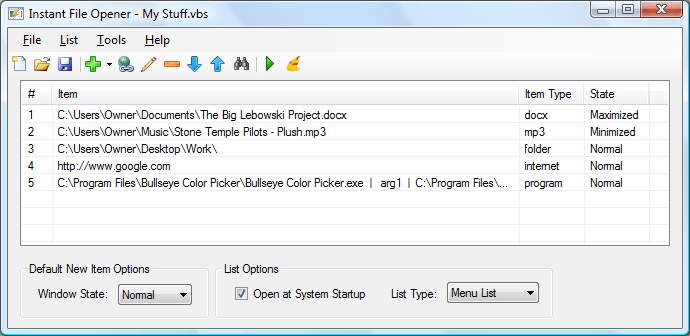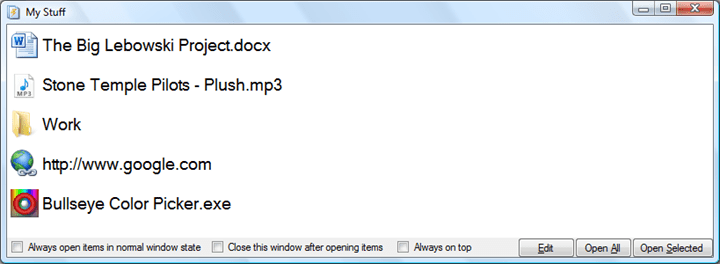Every day when you arrive at your work, you might be opening a set of applications like your browser, email client and also your work apps. For these, you need to open one by one, but here is a free tool called Instant File Opener which can help you open multiple apps or websites at the same time using the associated applications.
allows you to create a list of multiple files, programs, folders, and URLs to be opened at the same time by opening a single special file or by logging into Windows. All the files are opened using the default application to which it is set to.
As you can see from the screenshot above, you can add any number of applications, files, URLs to open. For example, it can be documents, applications, websites, music files and more. You can either choose to open manually after you have logged in or you can also open the applications at startup of Windows. Lists can be saved as special files that automatically open everything in your list or that pop-up a selection menu to allow a user to pick what to open.
Instant File Opener is a quick and easy way to open many different things. It will increase your productivity and makes the opening of your work apps faster. The app is available free of cost and can be downloaded from the link below.