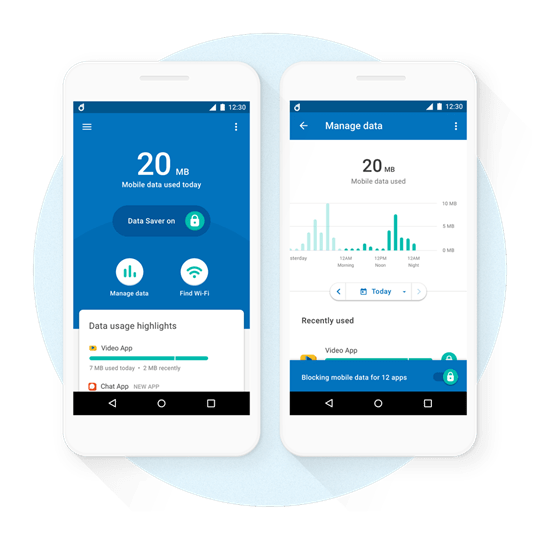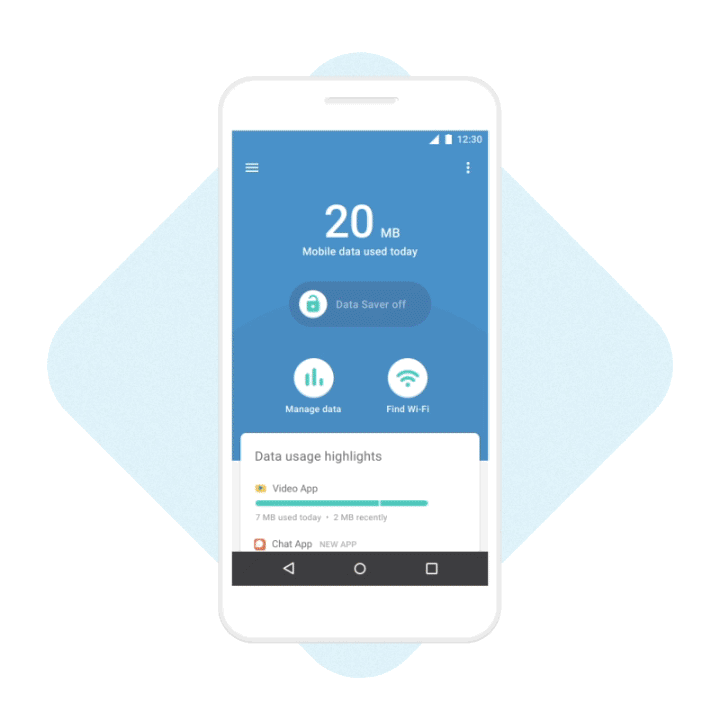Data is one of the most important aspects when we use smartphones. While at home and office we are connected to Wi-Fi networks, data is needed when you travel. Data is still costly in many countries and over use of monthly quota will incur huge costs. Google has come with an app called Datally, which helps to save mobile data on your Android smartphone.
When using smartphone, it is hard to figure out which app uses the data the most and this is where Datally is really useful. It can show you which all apps have consumed how much data.
Datally helps you understand, control and save data. Datally helps you do three things:
- Understand your data. See your usage on a hourly, daily, weekly or monthly basis and get personalized recommendations for how you can save more.
- Control your data. Turn on the Data Saver bubble to block background data usage and track real-time data usage while using each of your apps—it’s like a speedometer for your data. You can also block data with one tap if an app’s data usage gets out of control.
- Save your data. Sometimes you just need a little more than what you’ve got on your data plan. Datally will tell you if you’re near public Wi-Fi and help you connect. Once you’re done, don’t forget to rate the network quality to help other users.
Datally has the data saver bubble which is quite handy and shows the rear time data usage for an app. For example, if you are playing a game online, it shows the amount of data consumed by the game on a real time basis.
Google has been testing this app for quite some time and they claim that users have had 30 percent on their data.
Datally is available on Play store and works on all devices with Android 5.0 Lollipop and above. You can download from the link below.