There are many free Wi-Fi hotspots across the world and when you are traveling or in a different location and want to search good Wi-Fi networks around, then you should be trying out WiScan. It is not just a Wi-Fi network scanner, but it also can show the networks available based on the signal strength. WiScan is a portable app for Windows which can scan nearby Wi-Fi networks and provide you all the details Windows has about nearby wireless networks. The app can scan both the 2.4gHz and 5gHz band, depending on the capabilities of your PC’s wireless networking adapter.
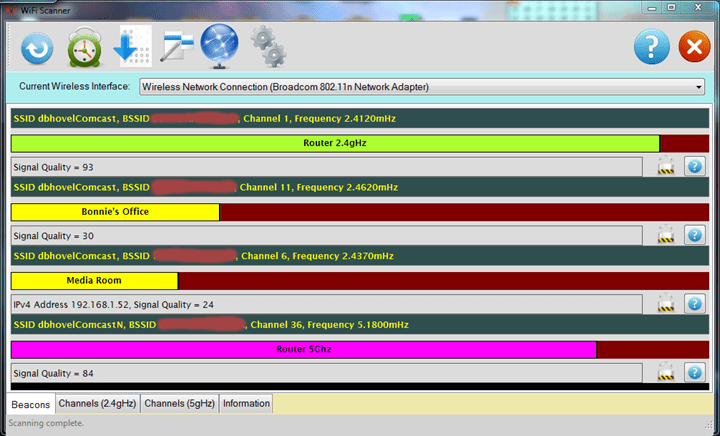
As you can see from the image above, it can show the strength of the network and also show you if the network is 2.4gHz or 5gHz band.
Features of WiScan:
- Reports all available Wi-Fi access points on both bands, depending on your hardware.
- Wi-Fi connection points are displayed graphically by channel and signal strength.
- Diagnostic information is displayed for all available logical (SSID) networks.
- Colors distinguish the connected access point from other access points in the same network and access points in nearby networks.
- Connection points can be given persistent ‘aliases’ or pseudonyms for easy mapping.
- Supports multiple wireless network adapters on the same computer.
- Can be set to automatically rescan periodically.
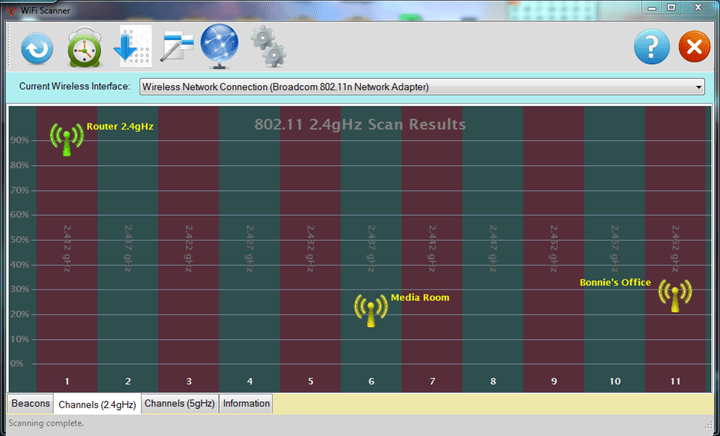
The application is compatible with Windows Vista and later and requires .Net framework 4.0 and above. The app is available as a portable version as well. You can download the app using the link below.







