Security holes or vulnerabilities in modern processors have hit headlines off late. Meltdown and Spectre are two security issues which have been highlighted. We have recently posted about a free app from Intel to check if your PC is vulnerable or not. Spectre Meltdown CPU Checker is another free tool from Ashampoo with which you can determine whether your system is vulnerable or not with a single click. The program uses a Microsoft-based check that would usually require complex inputs and configuration work before you’d see results.
Although these security holes have been discovered, there has been no reported attacks on PCs based on Spectre and Meltdown.
Ashampoo Spectre Meltdown CPU Checker checks both potential attack vectors for your PC. All you need is to just run the portable app and it checks if your PC is having a security issue. If your system is affected, the program will offer further information on how to protect your computer. Ashampoo Spectre Meltdown CPU requires no registration or installation to work. This tool will merely tell you if your PC is at risk or not and does not provide any patches.
How to safeguard our PC against Spectre and Meltdown:
While there are no reported attacks on PC for this vulnerability, it is good that you follow the steps below to keep your PC protected.
- Keep Windows updates all the time and in case you have disabled updates, enable it again
- Use the latest version of browsers all the time
- Check for any updates from BIOS manufacturers as they have started providing patches to prevent the attacks.
- Graphics card manufacturers are also presently working on to check if graphics card are vulnerable or not and might release driver updates might prevent potential attacks.
You can download the tool from here.

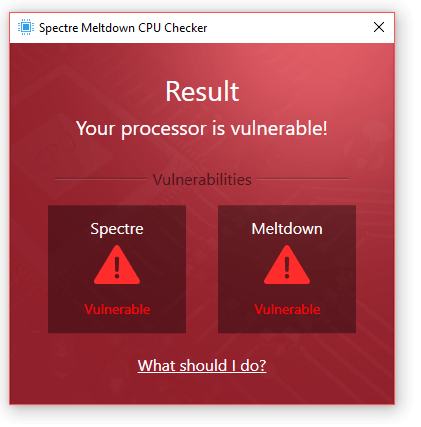







Welp! At least I’m safe from the Meltdown exploit.