When we install Windows on our laptop or desktop, the OS is optimized for best performance. But over a period of usage, the system slows down a bit and this could be due to unwanted files including caches, junk files and also additional programs installed on your PC. Along with this, updates to Windows OS could also occupy a lot of space on your hard disk. So once in a while, it is necessary to clean up Windows and reclaim hard disk space on your Windows.
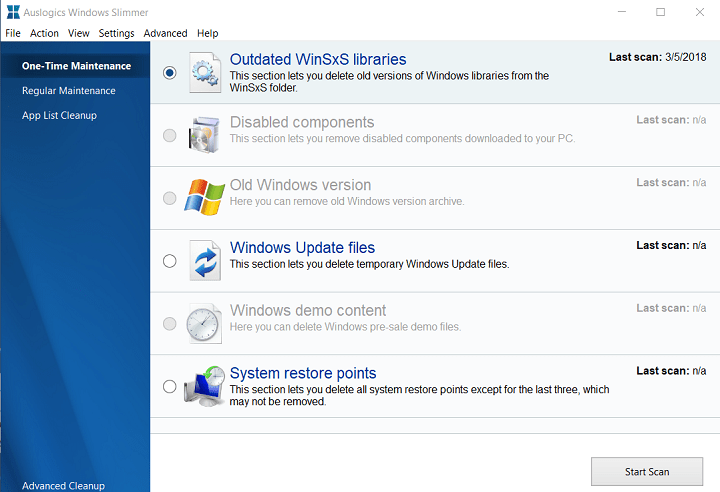
How to Clean Up Windows and Reclaim Hard Disk Space:
While there are many free tools to clean up Windows and clear unwanted files, Windows Slimmer is a freeware tool which does the task well. Once installed, it can clean up and recover hard drive space by removing leftovers from old versions of Windows, Update files for Windows, old system restore points and other junk files which take up space on your hard disk.
The app also comes with the option of regular maintenance where you can clean up junk files once in a while based on the options you have set.
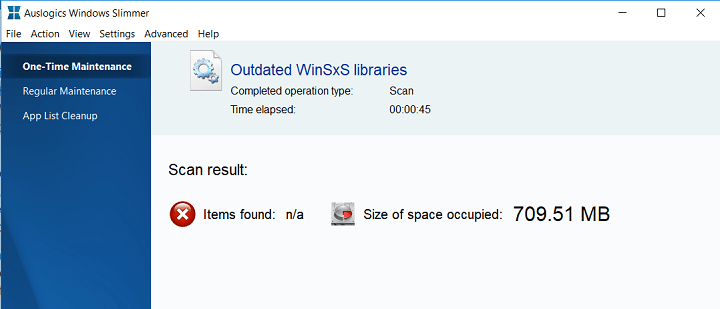
You can scan for unwanted files and then delete the files to recover space. There is also an uninstaller included in the app which can take care of removing unused apps and also the space taken by these apps.
Note: While installing Windows Slimmer, it asks you to install few other software from Auslogics, but you can skip that while installing.







