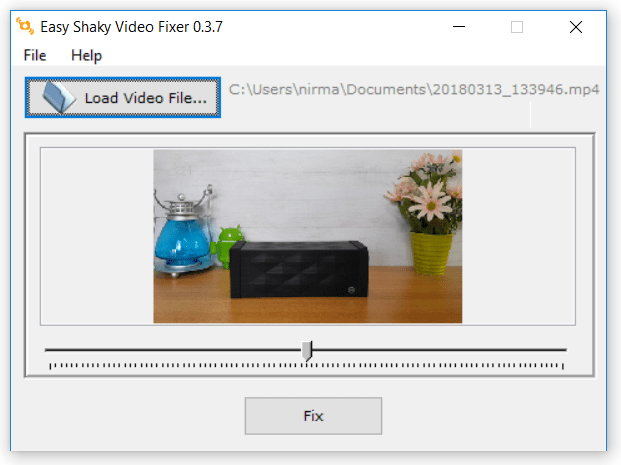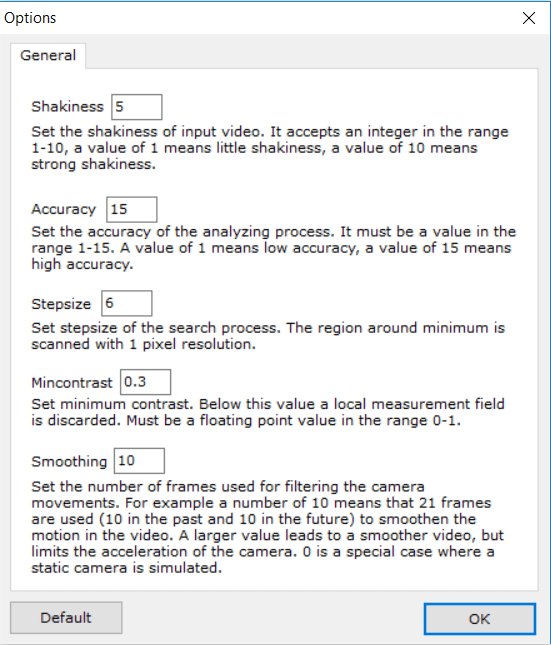Videos taken with handheld devices are often shaky because you cannot have a stabilized video while shooting with your hand. But for solving this issue, there are many devices offering Optical Image Stabilization (OIS) or Electronic Image Stabilization (EIS). But if you do not have devices with OIS, then you need to fix shaky videos using the software. So how to stabilize shaky videos on Windows?
How to Stabilize Shaky Videos on Windows:
In order to stabilize shaky videos, you need to install a freeware tool for Windows called Easy Shaky Video Fixer. The app has a simple interface and helps you to reduce the shake in videos.
1. Open the app once it is installed on your PC
2. Now, select the video file you want to stabilize using the tool.
3. Once you have selected the file you can set the parameters for stabilizing the video. You can set shakiness correction to 10 and accuracy to 15 and then hit the fix button.
4. The app will fix the shakiness in the video and provide you with the final output.
We tried a video taken using a mobile phone and the end result was quite satisfactory and the app provides good stabilized videos from the shaky video.