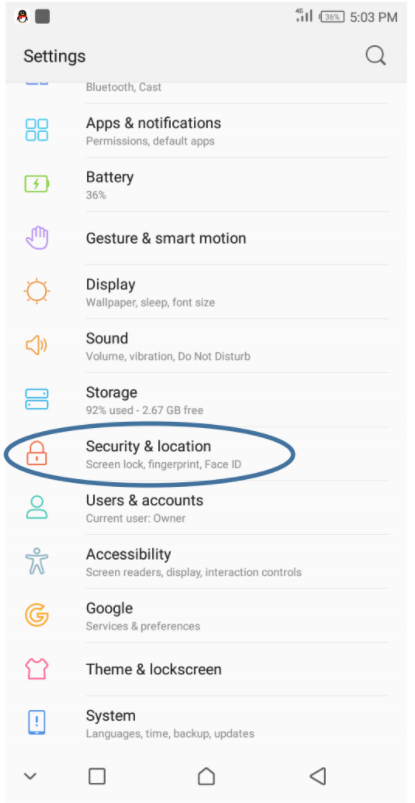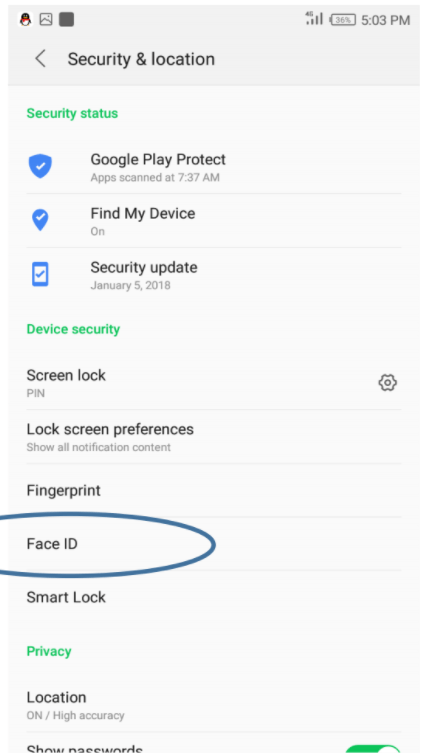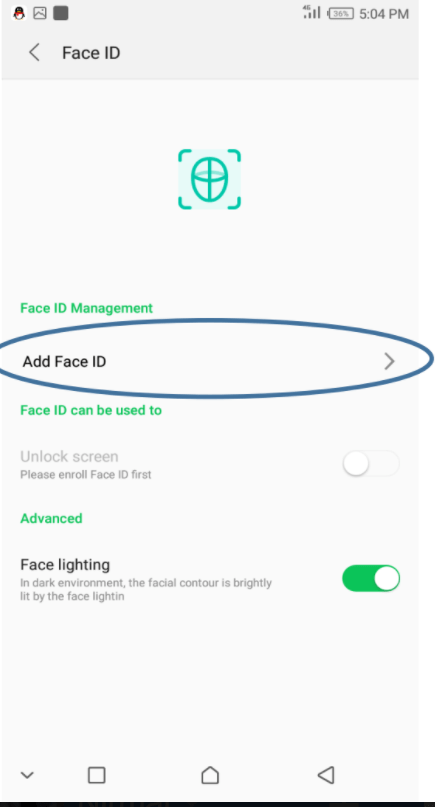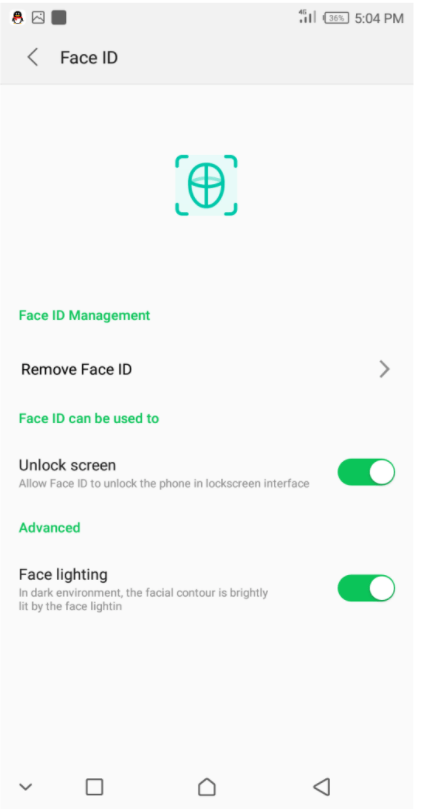Infinix Hot S3 is a recently announced smartphone in India priced below Rs 10000 and comes with good features. The device has a 5.65-inch HD+ resolution display with 18:9 aspect ratio and is powered by Snapdragon 430 Octa-core processor with 3GB RAM and 32GB storage. The device also packs a good camera for the price and has a 20MP selfie camera. The device is priced Rs 8,999 and now the company has announced a new Face Unlock feature for this device. So how to set up Infinix Hot S3 Face Unlock feature.
Infinix Hot S3 Face Unlock- How to Set up:
1. Once you receive the update, you need to go to the settings in the device and select “Security and Location”
2. Now select Face ID from the list.
3. Next step is to add Face ID to the device. Click on Add Face ID option.
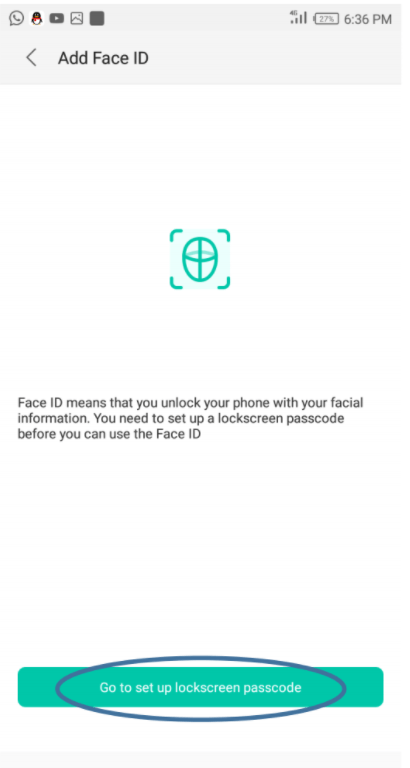
4. Now, the Face ID set up will open the camera and you need to look into the circle to register your face. Once it is registered you can see that Face ID will be set.
Now you can start unlocking the device with Face ID. The Face ID feature can also be used in low light conditions as there is an option to enable Face Lighting in the phone.