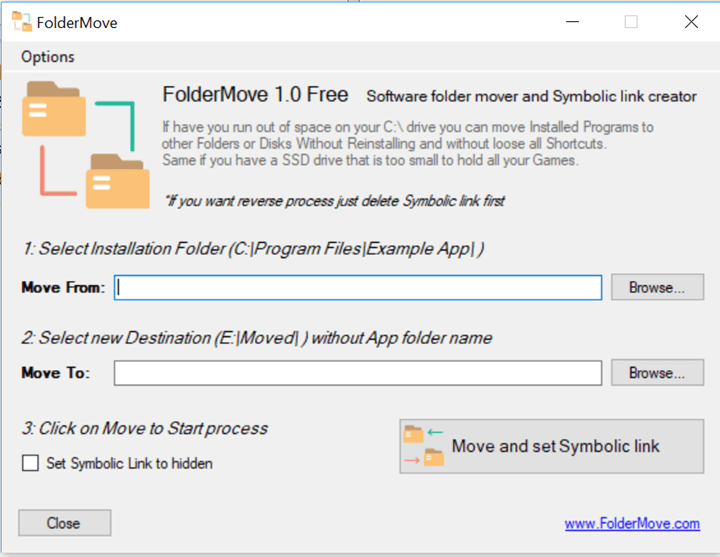Today, a lot of laptops are moving to SSD from regular drives and this gives you more performance. But at the same time, the issue with these laptops is that they come with lower storage. As a result, you will have lesser storage for app installations and also if you have too many apps taking up storage, this will reduce the overall storage available for you. In such cases, it is better to use a portable external hard disk. But if you have already installed too many programs, then you cannot directly move them. For this purpose, you can use the free app called Folder Move.
FolderMove is a portable tool for Windows which allows you to move the installation folder of a program or any game to another drive if you choose without breaking the installation. This means you can move the installed application to any portable hard disk and run it from there.
The application does not require any installation and when you run the app, you get two options. The first option is to select the folder from where you want to move the installation and second is to define the folder where you want to make the move.
The app creates a symbolic link from the old directory to the new one. In case you are not aware of the symbolic link, it contains a text string automatically interpreted by the OS as a path to another directory. So whenever you run the moved application, it will refer to the new location using the link. A symbolic link is a file that exists independently from its target, so in any case, the link is deleted, its target will remain unaffected.
Folder Move is a very useful tool for Windows users with SSD and wants to move installed apps to another folder. The app is available free of cost and can be downloaded from the link below.