The notch is one of the most popular feature a lot Android OEMs are implementing on their new smartphones. The notch was first available on iPhone X and it was to accommodate the front camera and sensors. But now, the notch is more of talked about feature on Android smartphones with almost all OEMs including Vivo, Oppo, Huawei and OnePlus implementing it. Huawei’s latest flagship devices the Huawei P20 and P20 Pro also comes with the notch. The mid-range Huawei P20 Lite also has this feature. But thankfully Huawei is providing an option to disable the notch, here is how to do it.
To disable the display notch, open “Settings” on the phone. Navigate to “Display” settings and open the function “Notch”. Here you will see an option to disable the notch.
You can either select default settings which means notch will be available or go with “Hide notch” option. This will disable notch and have black color on either side of the notch.
Here is a video on how to do it.

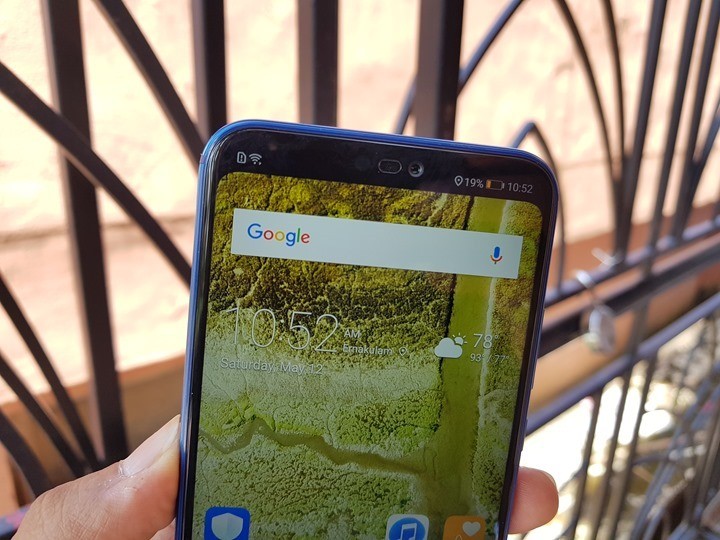

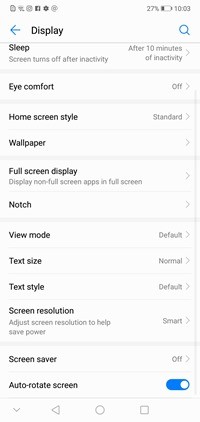






I do not know why they refer to it as hidding the notch, you are not really hidding it, you are just losing realstate that was otherwise usable part of the screen. In reality now having less screen space compared to the advertised one due to the hideous notch trend.Some things are good to imitate, specially if they bring new functionality or beauty to the table, but the notch does neither.