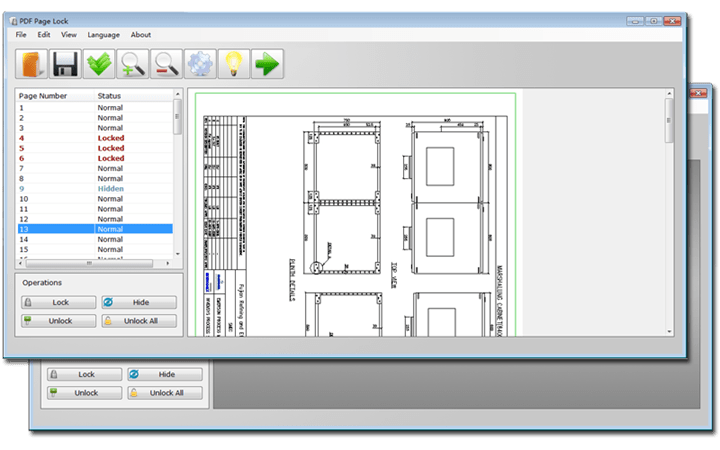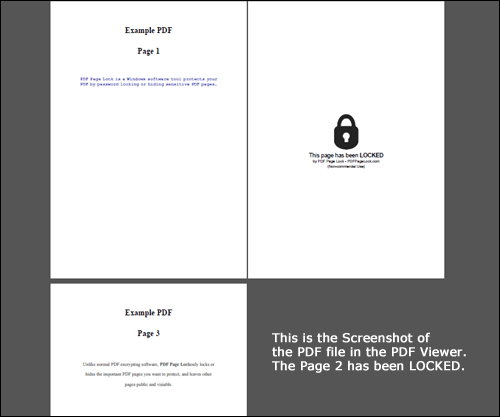A lot of times when you share PDF files, it might contain sensitive information and you might want to lock or protect it. So in such cases, you have the option to lock or password protect PDF files and there are default options provided by most of the PDF readers and writers. But you can also lock certain pages inside a PDF file and this is where the free tool PDF Page Lock helps. PDF Page lock helps in locking individual PDF pages using password.
The app has a simple interface and you can select the PDF which you want to lock. The application will populate all the pages available in the PDF and shows you an option to either lock or hide specific pages inside the file. You can lock or hide multiple or single pages in the PDF file.
Once you lock pages inside the PDF file, readers would not be able to see the content on locked PDF pages, which only display as a blank page with a lock icon indicating that particular page is locked for viewing. In case you want to hide some of the pages, you can also do that using this tool. These hidden pages will not be visible to regular user.
Unlike regular PDF encrypting programs, PDF Page Lock only locks or hides important PDF pages you want to protect, and leaves other pages public and visible for readers. You can protect the pages with password as well and the pages will not be shown unless you unlock it with the password.
If you want to partially password protect or hide pages in a PDF file, then PDF Page Lock is the perfect solution and the tool is available for free download. You can use the link below to download PDF Page Lock.