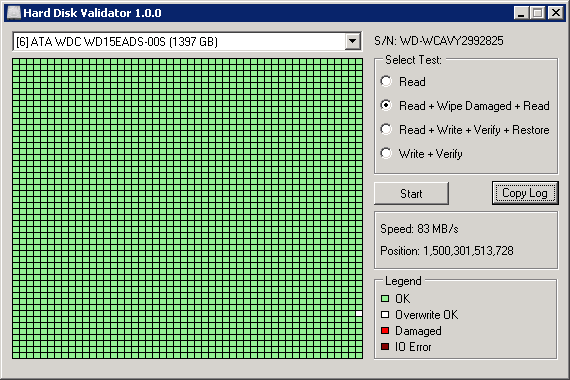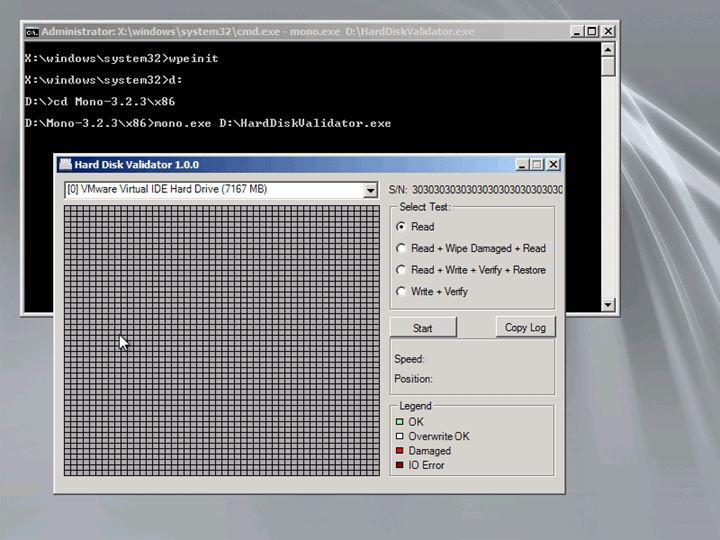If your computer hard disk performance has decreased it is time to do an evaluation of the performance of the disk and also find out bad sectors on hard disk. A bad sector on a hard disk is a sector which is either inaccessible or un-writeable due to permanent damage or it could be due to failed flash memory transistors. Power failure during write is one common reason for such issues. So how to find out bad sectors on hard disk?
Hard Disk Validator is a free tool for Windows which can evaluate your hard disk for any errors and issues and also fix those issues.
The app is portable which means it does not require any installation. Once you run the program, you are provided with 4 options.
- Read: This option will scan the entire hard drive surface to find bad sectors.
- Read + Wipe Damaged + Read: This option will scan the entire hard drive surface to find bad sectors, if bad sectors are found, they will be overwritten, and read again to make sure they were written successfully this time.
- Read + Write + Verify + Restore: The program will write a test pattern to the disk, verify the pattern was written successfully, and then restore the original data.
- Write + Verify: The program will write a test pattern to the disk and verify the pattern was written successfully.
In case of issues with hard disk after a power failure, the best option is to go with “Read + Wipe Damaged + Read” and it is also the fastest way to wipe out the bad sectors and also improve the performance of your hard disk.
Hard Disk Validator is a good tool to check for performance issue on your hard disk and it is available as free download. You can download the app using the link below.