You might have installed more than one app for a particular file. For example, there might be more than one image viewer available on your Windows, but when you double-click the image file, it opens with the default app and might not be the app which you wanted to open it with. So if you want to reset file association in Windows 10, there is an interface in Windows or else you can use Windows File Association which is a freeware app to make this happen. You can reset Windows file association for most of the file extensions using this app.
Once you run the portable app, you can see the list of all popular file extensions including audio, video, images and more.
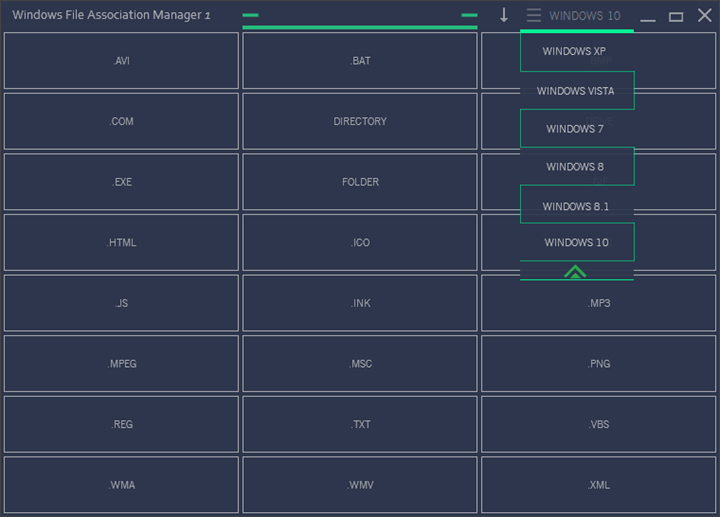
You can select the OS for which you want to reset the association for. You can see most of the popular extensions available and click on them to reset the association. Once you reset it, it will be the default one available for Windows 10 or the OS you have selected.
The app supports various file formats including AVI, BAT, BMP, COM. Directory, Drive, EXE, Folder, GIF, HTML, ICO, JPEG, JS, LNK, MP3, MPEG, MSC, PNG, REG, TXT, VBS, WMA, WMV, and XML.
You can download the app from here.







