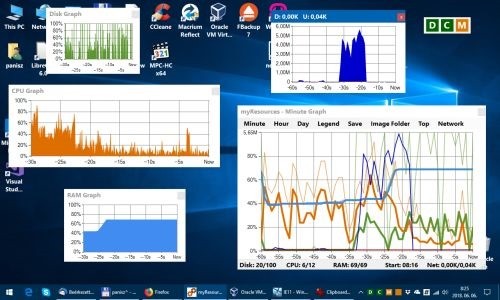When you are running heavy and resource-hungry apps or programs on your Windows, it is good to keep an eye on the resources used. Sometimes this might slow down your PC and you might not be able to run other apps properly. myResources is a freeware app for Windows which allows you to monitor your PC resources effectively. The app can display the load status of the computer’s basic resources like disk, CPU, memory, network, etc, using graphs and active icons and provide you with detailed information.
When you run the app or reboot your PC after installation, you can active icons on the taskbar with different colors to show the current status. You can monitor for disk usage, CPU, RAM and also the overall performance.
These active icons are located on the system tray and their appearance can be customized. There is a special, “All in One” icon that shows the combined, instantaneous state of resources using the color of the most heavily loaded resource.
Features of myResources:
- Resource monitoring with multiple display options
- Active icons for the real-time display of the instantaneous status
- Graphs for monitoring processes
- Easy setting and operation
- Autostart with Windows
- No setup is required
- Freeware
- Windows 7/8/10 supported
myResouces is a free tool to monitor system resources on Window and you can download it from here.