Windows 95 was one of the early versions of Windows released back in 1995, almost 23 years back. Windows 95 was the successor of Windows 3.1X and brought in a lot of new features. Windows 95 official support ended back in 2001 and it is now not available. But if you want to try out how the OS looked 23 years back, then you can now run a portable version of Windows 95 on your PC and it works on all versions of Windows.
What’s good about this version of Windows 95 is that it is running in an Electron app virtual machine. The app allows you to experience the original Windows 95 from Microsoft and you do not have to install anything. So in case you have not experienced the OS, this is an option to try it out.
The app comes in a zip file and is completely portable, so you just have to unzip the program and run the exe file.
You can also insert a virtual floppy disk image (.img) to open files which are external. The app also allows you to install programs and also reset to the virtual machine to it’s original state if anything goes wrong.
The app is basically for fun purpose and does not have the full functionality of the OS. It is free to download and use and worth a try if you want to know how the OS looked 23 years back. You can download the portable app from here.

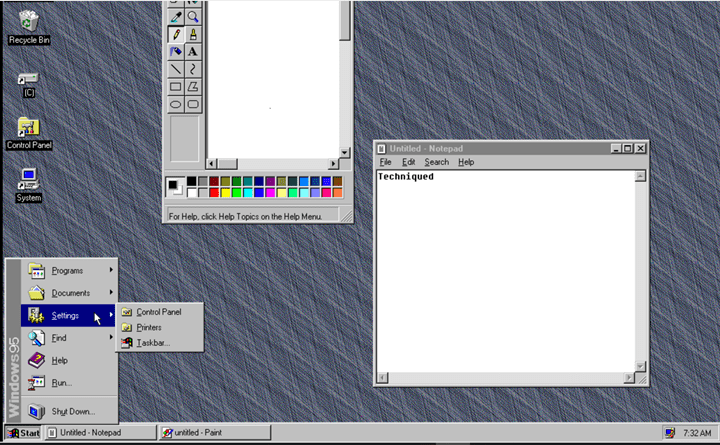
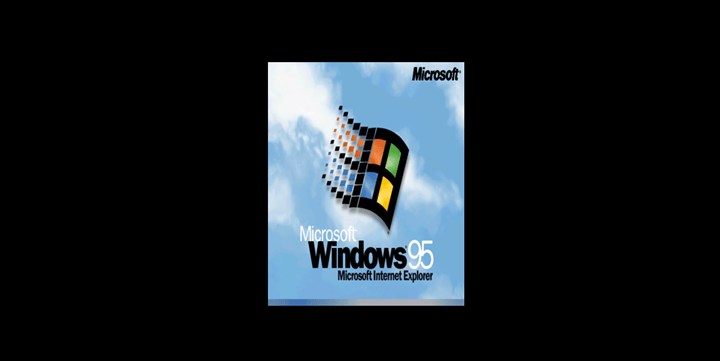







well this is what I was looking for, from yesterday looking for VM images for Windows 95
Looks pretty simple in theory. Going to execute this tonight, thanks!
I know it’s been a year, but thanks, your program installed and works great. My question is about the included games in C:\games. They don’t seem to be installed and the VM freezes when I try to install them. What is the magic that makes it happen?