We all know that Microsoft has been working on the start menu on Windows 10 in different iterations of the OS released. The company has been adding more features and options to customize the start menu. You can customize the start menu by arranging apps and quick shortcuts. But sometimes when you install a new app or some issues with the registry can cause the start menu layout to change. In such cases, all the customizations are done with be gone. It is better to take a backup of Start menu layout on Windows 10. Backup Start Menu Layout is a freeware app for Windows 10, which as the name indicates, takes a backup of the layout.
The app is portable and has both 32 bit and 64 bit versions. When you run the app, you can see an option to take a new backup. So once you are done with customizations on your start menu, you can simply hit the create backup button and it instantly saves a new backup with the user name and time stamp.
You can create multiple backups of the start menu if you are working on multiple layouts.
You can delete or manage existing backups created by the app. The app also provides an option to reset the start menu layout, in case you want to go back to the default Windows 10 option. The app works quite well and this is useful if you want to restore your start menu layout after a clean install of Windows.
To see all the supported command line parameters of the app, use the File menu and select – Command Line Info feature.
The app is portable and does not require any installation. The app is free to download and supports both 32 bit and 64 bit versions of Windows 10. You can download it from the link below.
Download Backup Start Menu Layout

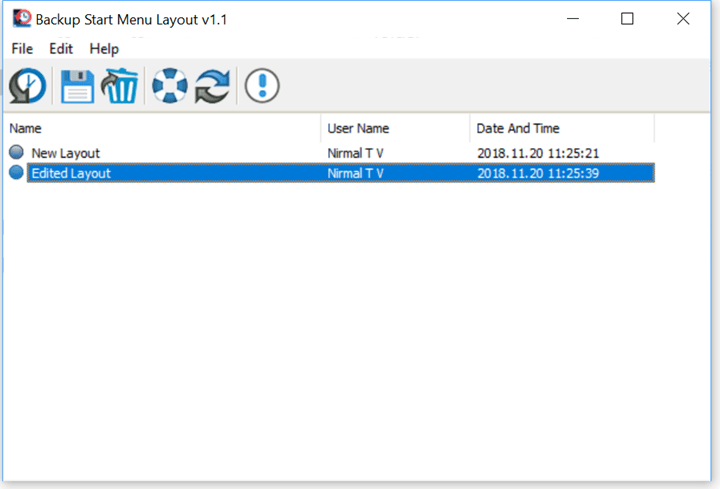
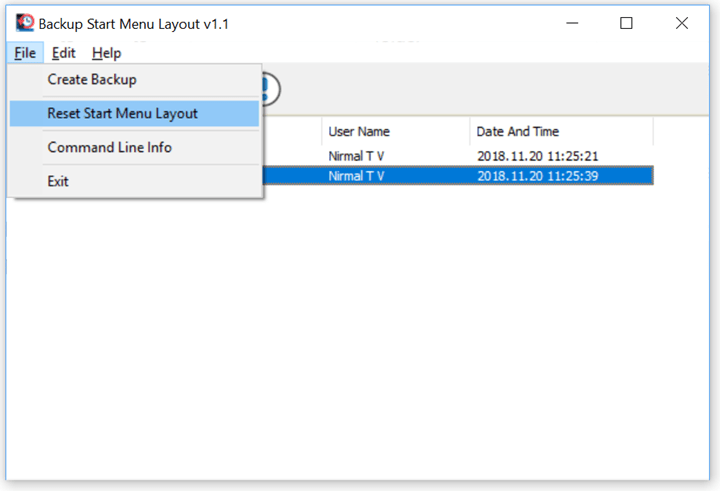







Now I’m able to backup my main menu layout, thanks a lot!