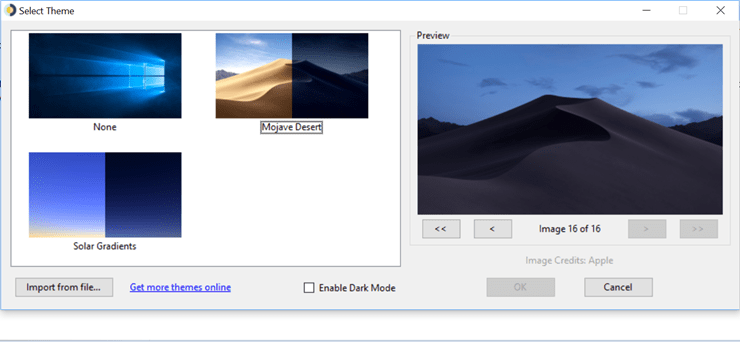Dynamic Desktop feature was announced for macOS Mojave which cycles through multiple wallpapers taken at different times of the day and creates an effect of the day for your desktop. While Windows 10 already has the ability to cycle wallpapers which are selected, it cannot detect the sunrise and sunset time. This is where the free app called WinDynamicDesktop helps. It creates the same effect of Dynamic Desktop on Windows 10 with multiple wallpapers.
Once you have installed the app, it asks for the location details to check the time zone of your location. It will automatically download the wallpapers for the macOS Mojave themes and save them to your PC. The app also provides an option to download additional wallpapers from the provided link.
There are few communities created themes which you can download from the link available. There is also an option to enable dark mode in the app settings which enabling the dynamic desktop.
The only issue with the app is that since it downloads the Apple wallpapers in high resolution, it might not fit properly for normal desktops and it does not allow to resize the images. If you want to have the correct size you might need to resize them manually.
WinDynamicDesktop is a good solution to get Dynamic Desktop from Mac OS on Windows 10 and it is completely free of cost.