If you are using Windows 10, you might be knowing that there is an option called Night mode in Windows 10 which allows you to change the color temperature while using the device in the night. But the option does not allow you to set custom screen temperature. This is where the simple and portable app called Screen Temperature helps. The app sits in the system tray and helps you select any screen color temperature.
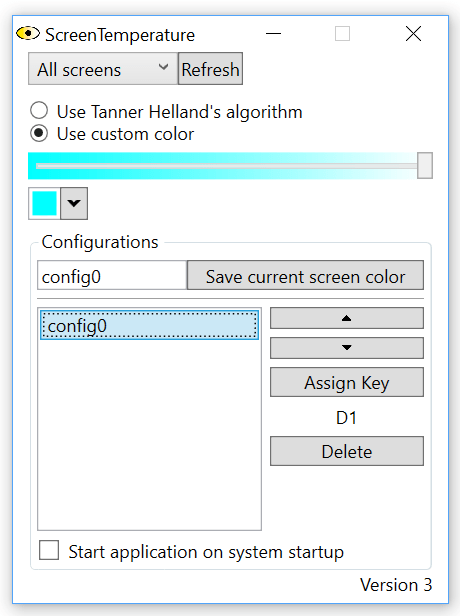
The app does not require any installed and once downloaded, just run the app and you can see the option to set the color temperature of your Windows 10 display. If you have multiple monitors connected, you can also set the color temperatures of those displays as well. There is also option to select Tanner Helland’s algorithm.
If you want to use custom colors, select the color and then use the slider to change the temperature.
You can also choose to save a color temperature so that if you want to reuse it, you can always assign a shortcut key and enable it.

Features of the app:
- Instant color modification
- Create and save multiple configurations
- Keybindings
- Simple interface
- Multi-screen support and the possibility to change each screen individually
- Custom color gradient
The app is available free and is also portable, hence does not require any installation. You can download it from the link below.







