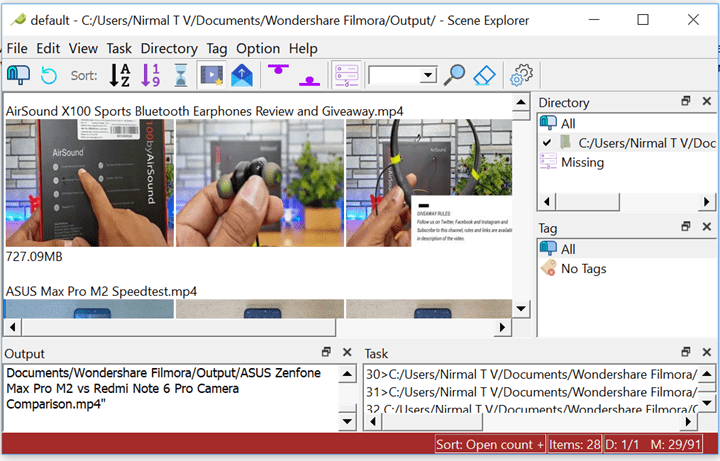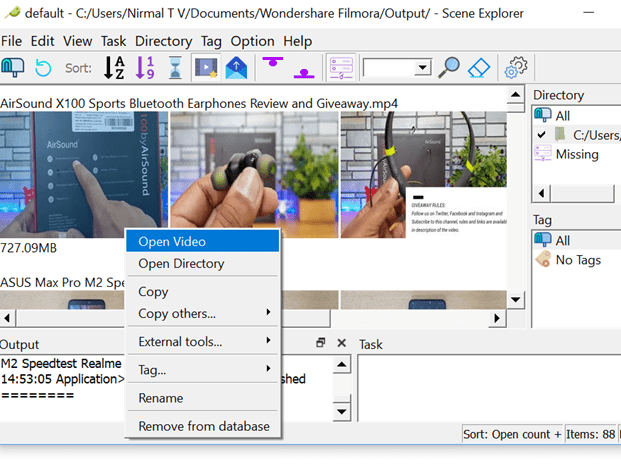Generally if when you have a lot of media files on your PC which largely consist of videos and you want to search a video from the list, it is very difficult. You have to open each of the videos and then view them to pick the video you need as there is no thumbnail preview available for videos on Windows. You can solve this issue on Windows 10 with Scene Explorer. It is a freeware tool which allows you to enable thumbnails for videos so that you can preview them.
The application is portable, so you do not have to install it on your PC. When you run the app, you need to select a directory to scan for video files. You can select the folder where you have kept all your video files. Once you hit the scan option, the application will search for all the videos available in the folder and then give a thumbnail preview of the video. You can select multiple directories to scan for video files.
Once you get the preview of the video, you can select the preview and open the video or the directory to view the actual video file. SceneExplorer needs FFmpeg and FFprove to create thumbnails for your videos. In Windows, as these files are included in the archive file, you do not need to obtain them by manually.
You can also tag videos so that you can easily fetch the videos based on the tag.
Scene Explorer works quite well and gives you thumbnails for all videos in your Windows. The application is available as free download and you can use the link below to download it.