Windows is undoubtedly the most popular OS for desktop and with every new version of Windows, Microsoft adds new features and options. One of the reasons for this is the vast number of third-party tools and free apps for Windows. With Windows 10, there are many apps available in the store as well. Now, if you have purchased a new PC or done a clean install of Windows, you might want to try out or install the popular and most useful apps.
Here is the list of the 20 must-have apps for Windows. We have picked up apps in most of the categories including customization, media, productivity, system and also security. There are still many apps which might not have made it to the list, but we have picked the best ones. So if you are using a Windows 10 PC, do try out these apps.
1. WPS Office:
This is one of the highly popular apps for editing documents and presentations. Since Microsoft office suite is not a free one, not all users might be able to afford it. WPS Office provides an easy way to edit documents and presentations in Windows. It comes with the ability to view, edit and create almost any document type – all fully compatible with Microsoft Office.
It has a familiar and easy to use interface and is available for free.
2. Iobit Advanced System Care:
Advanced System Care is a free tool to make Windows perform better with optimization and system hacks. , Advanced System Care will not only clean up the junk files to free up more disk space, help you deeply optimizing and defragging the registry, and completely remove all the useless applications but also troubleshoot all the other problems slowing down your PC, to ensure you a cleaner & faster PC.
3. VLC Player:
VLC is a free and open source cross-platform multimedia player and framework that plays most multimedia files as well as DVDs, Audio CDs, VCDs, and various streaming protocols. It can play almost all types of media files and one of the most popular app for music and videos and it is available across all platforms as well.
4. CCleaner:
CCleaner is one of the most popular free apps for Windows. CCleaner is the number-one tool for cleaning your PC and it protects your privacy and makes your computer faster and more secure. CCleaner erases your browser search history and cookies so any internet browsing you do stays confidential and your identity remains anonymous. It can also fix crashes and errors on your PC.
5. 7 Zip:
While Windows by default can read compressed archives, there are many more formats which are not supported by default. 7 Zip is one of the best apps to view compressed files. 7-Zip is also a file archiver with a high compression ratio. If you use different archive formats, then this is a must-have app on Windows.
6. IrfanView:
IrfanView has been around for ages and one of the most popular image viewers for Windows. Apart from viewing images, it can also do basic editing like add watermark, crop, resize, and batch commands. In addition, there is support for plugins to enhance the functionality of the application. It is completely free of cost and supports all version of Windows.
7. Recuva:
Quite often we accidentally delete files from our PC and you might want to recover these images. Recuva is a simple and free tool which can recover pictures, music, documents, videos, emails or any other file type you’ve lost. And it can recover from any rewriteable media you have memory cards, external hard drives, USB sticks and more.
8. Defraggler:
Over a period of use, your hard disk might get fragmented, resulting in loss of performance. Defraggler speeds up your PC by assembling fragmented files on your machine and organizing them more efficiently. Defraggler does the hard work, so your computer doesn’t have to. Defraggler uses the same techniques as Windows to read and write files, so your files will never be damaged.
9. Google Chrome:
While Windows comes with Internet Explorer by default, it does have some limitations like limited support for extensions. Google Chrome is now one of the most popular web browsers available for multiple platforms. It does come with hundreds of extensions which can improve the performance and add features to browsing.
10. Notepad++
Windows comes with a default notepad to quickly take notes. Notepad++ is a free source code editor and Notepad replacement that supports several languages. Notepad++ comes with additional features like syntax highlighting and syntax folding. It also comes with a tabbed interface which makes it easier to use. There is also Word completion, Function completion and Function parameters hint features available in Notepad++
11. PicPic:
PicPic is a fully-featured screen capture tool, Intuitive image editor, color picker, color palette, pixel-ruler, protractor, crosshair, whiteboard and more. It comes with a user-friendly and full of features for creating your image, suitable for software developers, graphic designers, and home users. You can take screenshots of an entire screen, an active window, the scrolling windows and any specific region of your desktop, etc.
12. Any Video Converter:
Any Video Converter as the name indicates can convert most video formats. Any Video Converter is designed with no limitations and zero costs. It lets you effortlessly convert any video files to any format. Any Video Converter Freeware is also a free audio CD ripper and video to audio converter which can rip audio tracks from CDs, extract audio tracks, sound or background music from videos.
13. doPDF:
doPDF is a free PDF creator that does what the name suggests, creates PDF files. Once installed it will allow you to convert any type of printable documents to PDF files. doPDF installs itself as a virtual PDF printer driver so after a successful installation will appear in your Printers and Faxes list and also in the list of All Programs.
14. Free Opener:
As the name indicates, Free Opener is an app to open multiple file formats. Instead of having an app installed for each and every format, you can install Free Opener. With Free Opener, open 350+ file types like Microsoft Office, Adobe PDF, music and video files with one application. It is completely free of cost and a must have app for Windows.
15. Paint.Net/ GIMP:
If you are looking for an advanced image editor, but cannot afford Photoshop, then Paint.Net is a good choice. Paint.NET is free image and photo editing software for PCs that run Windows. It features an intuitive and innovative user interface with support for layers, unlimited undo special effects, and a wide variety of useful and powerful tools.
Similarly, you can also try GIMP, which is yet another powerful free image editing software.
16. OneDrive:
OneDrive is a cloud storage service from Microsoft offering free space and the app is available across all platforms, which means you can access them anywhere. It gives you free online storage for all of your personal files so that you can get to them anywhere online.
17. OneNote:
OneNote is one of the most popular note taking app from Microsoft. The app is available for free and supports all platforms. You can sync your notes across devices and it comes bundled in Windows 10. For other versions of Windows, you can download the free tool. You can capture your ideas and to do lists using the free app.
18. Pidgin:
Pidgin is a free open source tool which allows users to connect to multiple instant messaging platforms. Pidgin is an easy to use and free chat client used by millions. You can connect to AIM, MSN, Yahoo, and more chat networks all at once.
19. Avast Anti Virus:
While Windows comes with basic protection in the form of Windows Defender, it is a good idea to have an antivirus in place. Avast Antivirus is one of the popular free AV providing a host of features and good protection. It can detect viruses, malware and more, plus strengthen your home network and is one of the recommended ones.
20. CrashPlan:
When using a PC, one of the most important aspects is taking a backup of your files. CrashPlan is a free solution which offers backup of your files on Windows. You can back up to other computers or back up to your external drives. You can even automate the backup process using the app. There is 448-bit encryption available for the backup.
Did we miss any? If you feel there are more apps which need to be in the must-have list, please share it in comments.



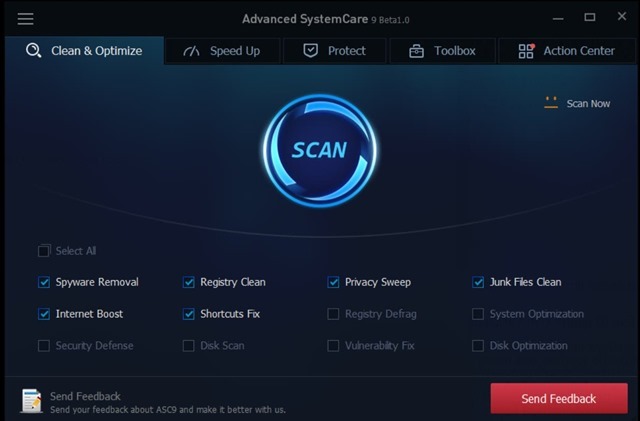

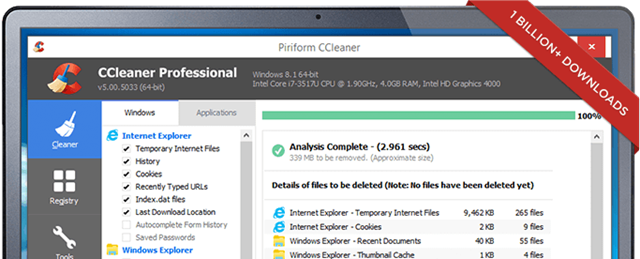
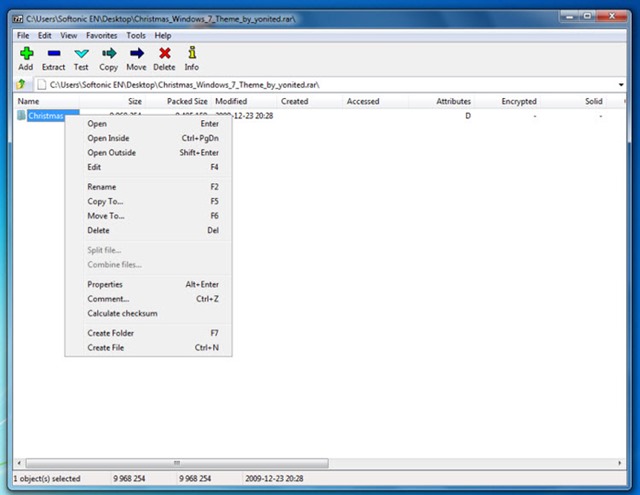
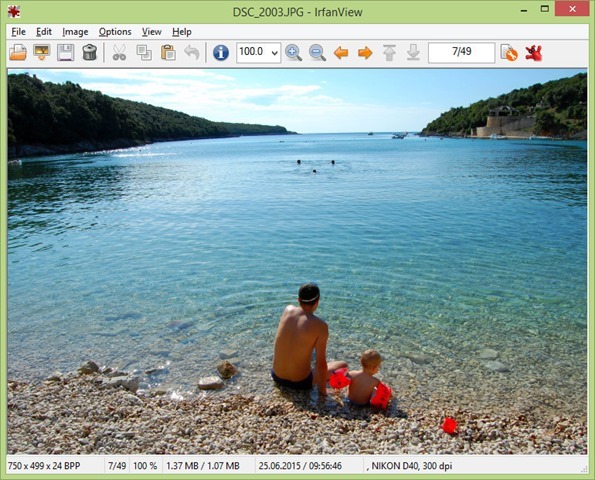
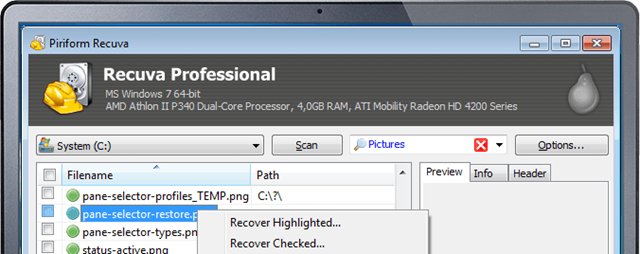
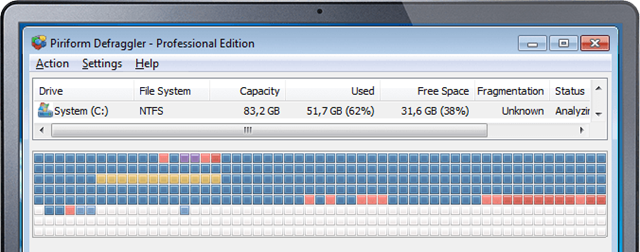
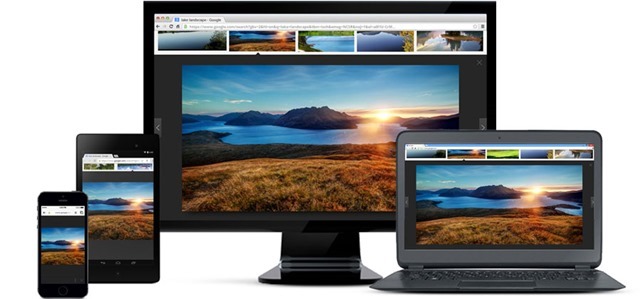
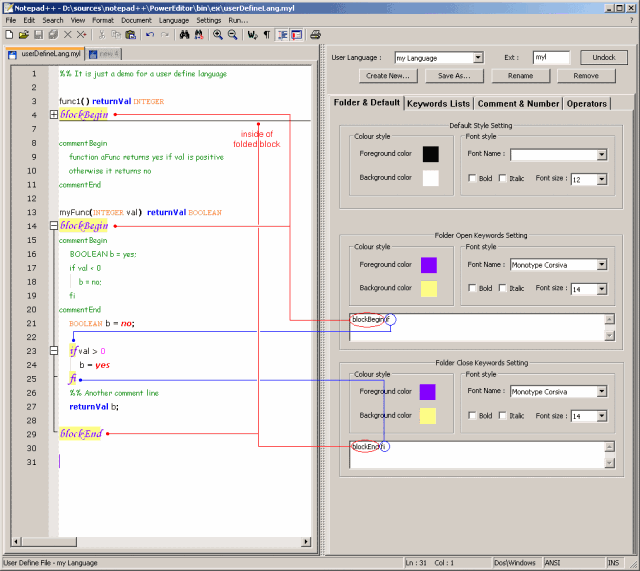
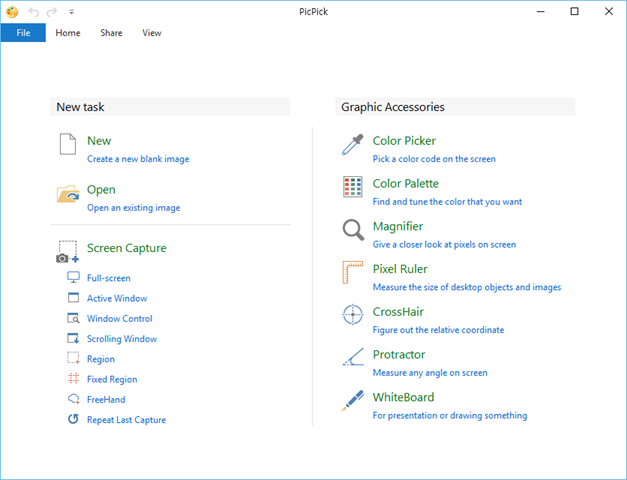

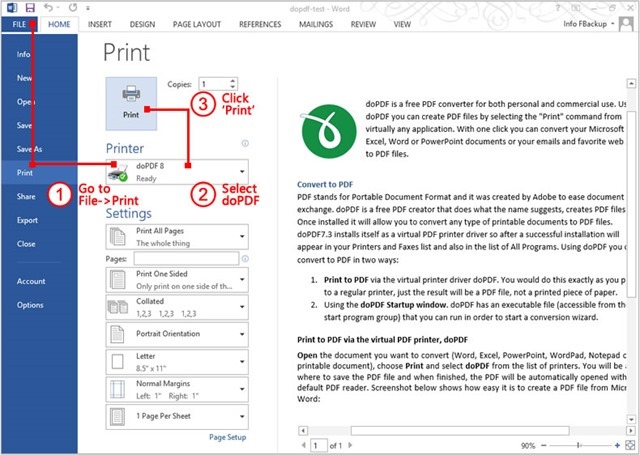

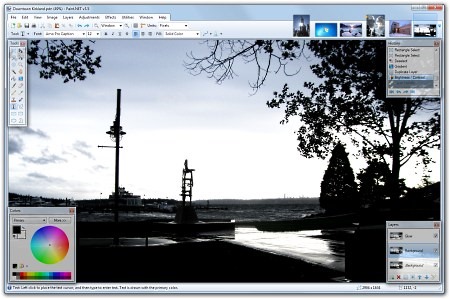


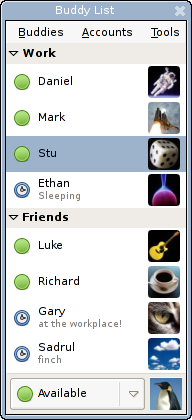
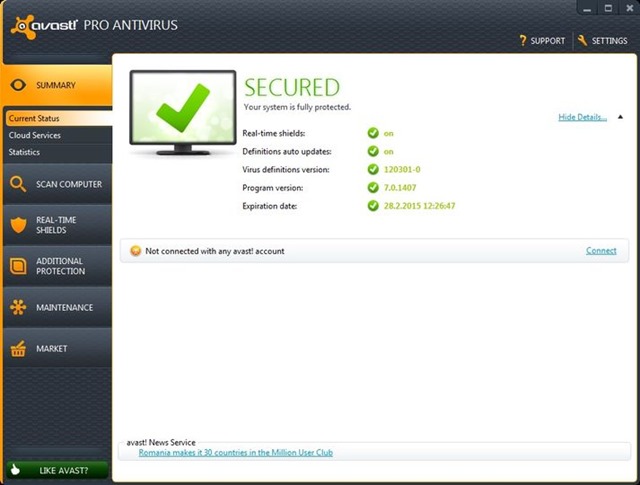
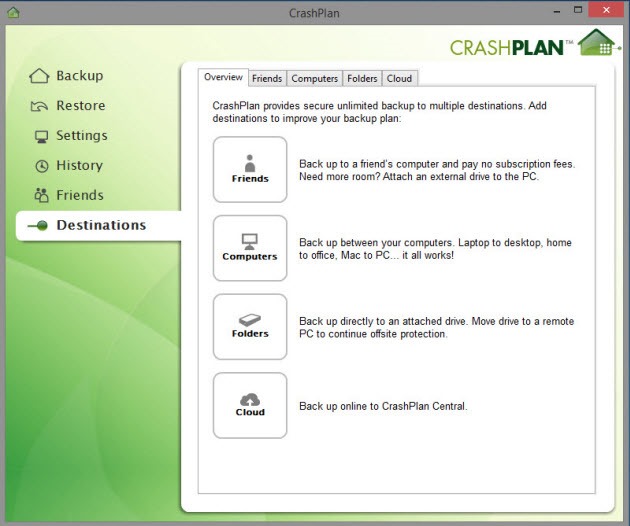







For most of these things, you can use ninite.com – Very easy to get a working set of apps on a fresh install, and also to keep them updated. For others, you can use Chocolatey.org – a bit trickier to setup, but has a much larger list of software available.
We have covered such tools in another post. http://www.nirmaltv.com/2012/06/23/automatically-install-multiple-software-in-one-go/
Four years ago, yes :). I did see that, and I’ve tried AllMyApps and NPacked as well, but settled on Ninite and Chocolatey as they are extremely light and have a good collection of apps.
By the way, how come you haven’t enabled logging in for comments, even as an option? I don’t want to type my name/email/site every time; I’d much rather use my wordpress.com login…