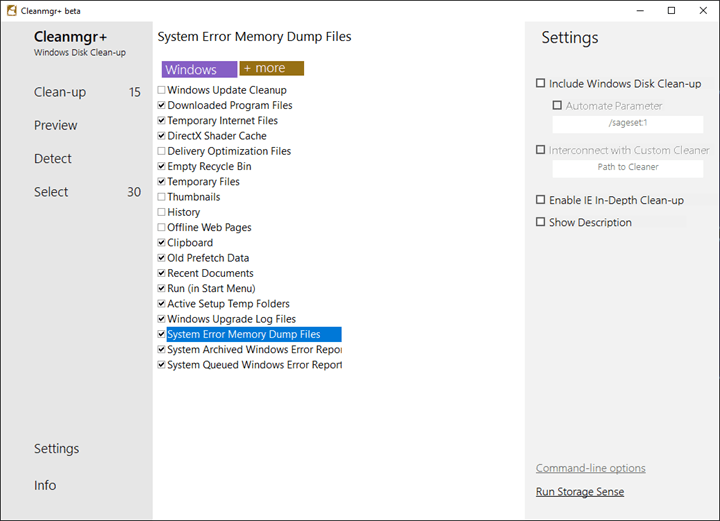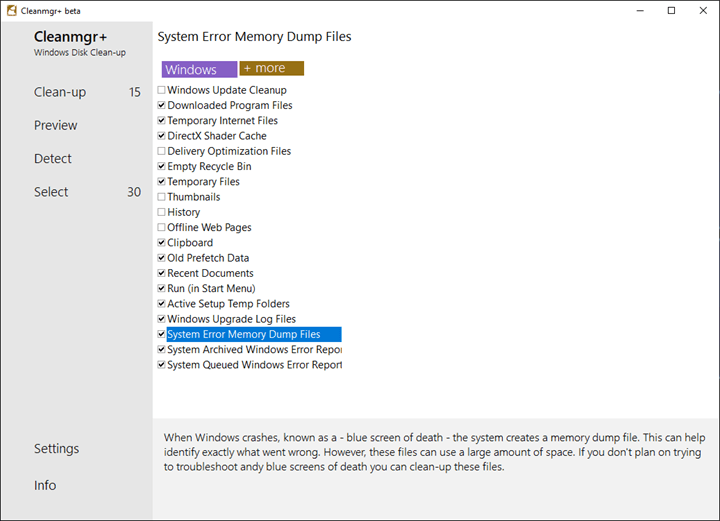When you use your laptop or desktop with Windows over a period of time, you might see that there are lot of junk files including previous updates, temp files and more accumulated in your hard disk which takes up your storage. Windows 10 already has an disk clean-up tool available which is Cleanmgr.exe. Cleanmgr+ is a free and portable tool which builds on top of disk clean-up tool and allows you to perform more actions.
Disk Clean-up tool in Windows can be started by just right clicking on the drive and selecting properties. While Microsoft is retiring the disk clean-up tool for other options, Cleanmgr+ provides you additional functionality with a minimalistic interface.
Cleanmgr+ features modern UI and comes with additional features over the disk clean-up tool for Microsoft and hence the + in the name. The app is portable and does not require any installation and you can simply extract it to a folder and run the tool.
Cleanmrg+ does a really good job of recreating the Disk Clean-up tool in Windows and functions with all its features easily allowing users to remove files that are no longer needed or that can be safely deleted.
The app is available for free but currently in beta version. You can download it from the link below.