When you want to share your Windows screen with someone else working remotely, there are many tools available. While there are a lot of paid tools available with lots of options, these tools require both the persons to install the tool and then connect via Internet. But if you are looking for a free solution to share your Windows screen, then you should be trying out SharedScreen. It is a free and portable screen sharing tool for Windows which allows screen sharing without installing any software.
Once you have downloaded this software, all you need is to run the tool. It does not require any installation and it is completely portable. You can select the screen to share by clicking on the icon. For the screen to be visible on other person’s laptop or smartphone, you have different ways to share it.
You can shorten the URL and then share it with the person or you can even share the QR code of your screen. This URL can be opened on any browser, smartphone or desktop and can view your screen.
Features of SharedScreen:
- No viewer count limitation
- Encrypted sharing
- Live chat support
- Additional password protection available
- 3 different mode based on your internet connection
- Start sharing in seconds with the URL
SharedScreen is a simple and yet very useful tool if you want a hassle free screen sharing tool. It does not require any installation and is completely portable. You can download the app from the link below and it works very well on Windows 10 PCs.

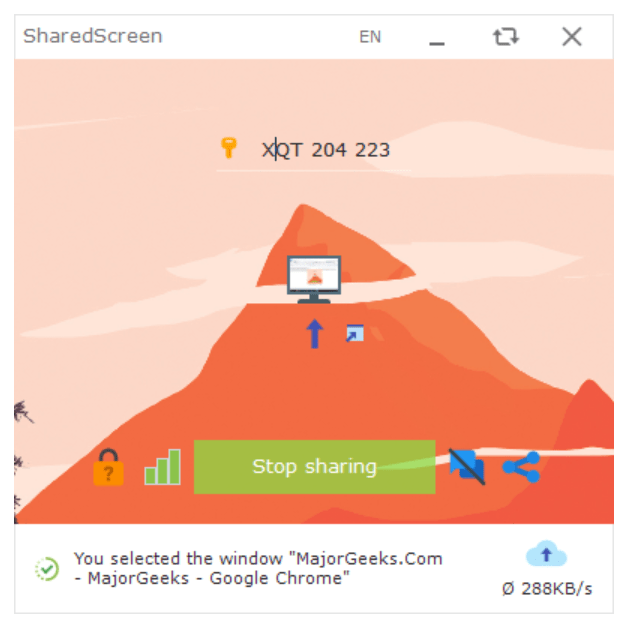
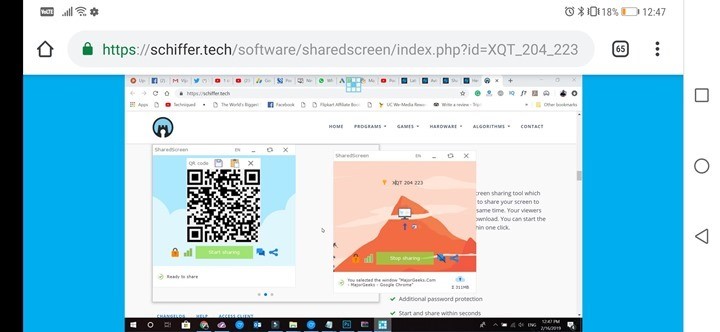







Hi Nirmal,
Thanks for sharing this useful information. I have Checked and this is Great useful. Please add https://schiffer.tech/software/sharedscreen/panel.html So, Reader and users can Find the client URL and easily enter the 9-digit identification code in Access Control.
Thanks and Regards,
Gurjit Singh