Truecaller is a mobile app for Android, iOS and other platforms which finds mobile number of any caller who are either using this app or their phonebook contacts are synced and has an integrated caller ID service to achieve call-blocking functionality. While Truecaller is quite a handy application to see if the caller is indeed genuine or a spam call, there are privacy issues with this. So in case you feel, there are privacy issues, you can remove or unlist phone number from Truecaller. Here is how to do it.
Remove or Unlist Phone Number from Truecaller:
Step 1: First step is to visit this URL and you can see there is an option to enter your number. Enter the number you want to delete or unlist from the directory and click on Unlist Phone Number button. It will take around 24 hours to get unlisted.
Step 2: If you have a valid account with Truecaller, open the app on your phone and select Truecaller settings.
Step 3: Navigate to Privacy Center.
Step 4: In the privacy center, click on Deactivate and then remove your account from Truecaller.
That’s it, now your number will be removed from Truecaller listing.


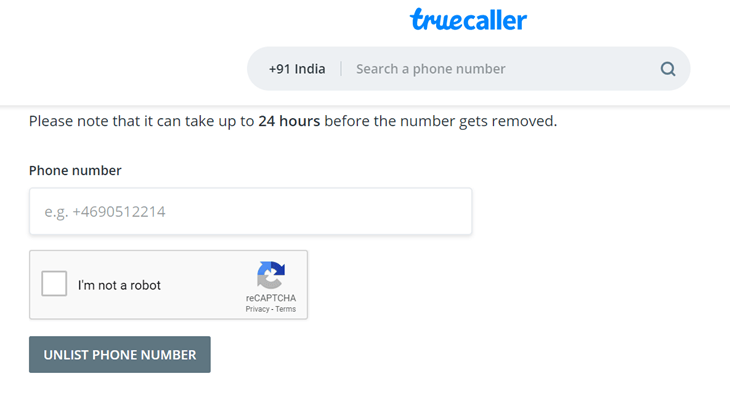
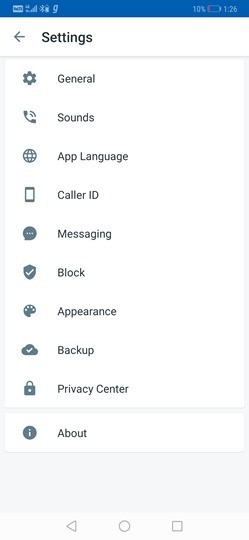
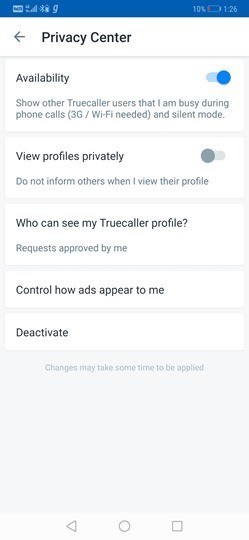





Thank you so much for sharing this, i always wanted my family members number to be de-listed from Truecaller and the url helped me. For me i needed to deactivate then unlist it.