YouTube is the most popular video platform and it also a place to watch the latest movies, songs and trailers. YouTube also has the YouTube Music app released recently which allows you to listen to songs just like services like Spotify or Gaana. There is also a premium plan offered for YouTube music users. Now, YouTube being a video sharing platform, all the songs are played in video in YouTube Music app. But you can always disable video for any song. So here is how to play videos in YouTube music app in audio mode.

To do this, open the YouTube Music app and then search for the track you want to play. When the track is being played, on the top you can see a slider which allows you to play only the audio and not stream the video.
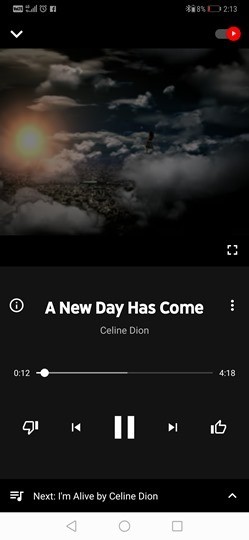
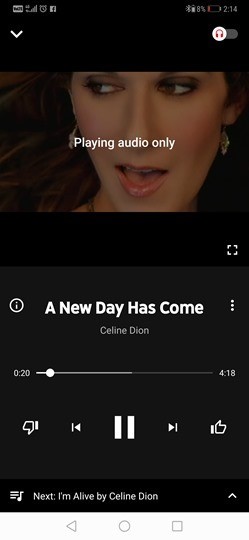
All you need to do is to move the slider on to the left side and you can see the icon of a headphone indicating that only music is being played. The video stops and shows a text that playing audio only. This is handy option if you just want to listen to a song rather than watching it.
Also if you do not want to watch the video, you do not have to stream it if you are using it in audio mode only.







