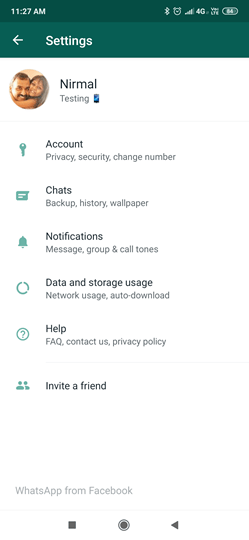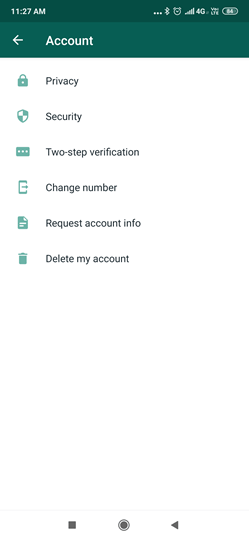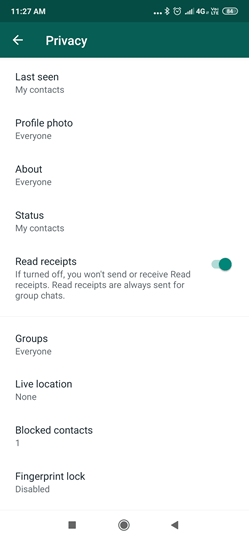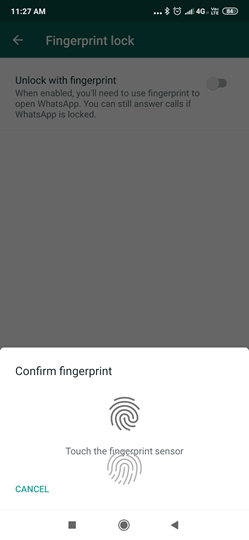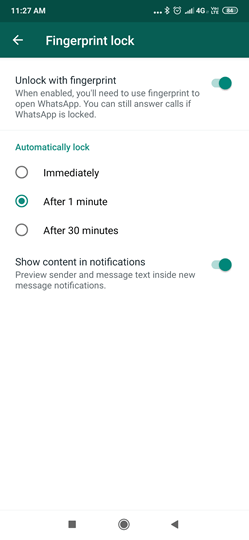WhatsApp is now the most popular instant messaging service available and we use WhatsApp for messages, calls and also video calls. It also contains a lot of your personal messages and you might want to protect it with a password. While few OEMs with custom Android skins like MIUI, EMUI, Color OS, Fun Touch OS, etc. allows you to lock apps using fingerprint scanner, there are many devices with nearly stock like UI which does not offer this protection. Now WhatsApp is rolling out this feature where in you can lock WhatsApp with Fingerprint scanner on Android phones. In this article we will show you have to lock WhatsApp with fingerprint scanner on Android phones.
How to Lock WhatsApp with Fingerprint:
Step 1: Open WhatsApp and then navigate to settings. Under Settings, go to Account and select Privacy.
Step 2: In the privacy settings, select fingerprint lock at the bottom. You can see the option to enable Unlock with fingerprint.
Step 3: Now you need to confirm your fingerprint by touching on the sensor. It can be either in display or the rear mounted one. You can also select the time to lock WhatsApp which can be immediately, after a minute or after 30 minutes.
Step 4: Now if you open WhatsApp, you can see the lock in action.
Now on, each time you open WhatsApp you need to unlock it using your fingerprint scanner.