Google’s camera app or also called as GCam has been extremely popular app which is officially available only on pixel devices, but with the APK file, you can literally install on any smartphone that supports it. The beauty of GCam app is that it processes the image extremely well and you get almost the same quality as the pixel devices. Now with Google Camera 7.0 released, you can now install the new version on any Android phone.
Download Google Camera 7.0:
Here are some of the links for Google Camera 7.0 and it mainly depends on the phone you are using right now.
- Google Camera 7.0 for Poco F1
- Redmi K20 / K20 Pro, OnePlus Devices- Download
- Redmi phones including Note 5 Pro /Note 6 Pro / Note 7 / Note 7S / Note 7 Pro, Mi A3 / Mi A2 and more- Download
- Realme smartphones- Download
In order to install the Google Camera 7.0, your phone should have Camera 2 API enabled. You can check camera 2 api support using the Camera 2 API probe app available in the play store. Once installed on the phone, you can see if there is Full support or Level 3 support. In such cases you are good to install Gcam 7.0 on your phone.
The Google Camera 7.0 has a new interface and here are images of how it looks. Once you have installed it on your phone, you can take some quality pictures using Google Camera app even on your non-pixel smartphone.

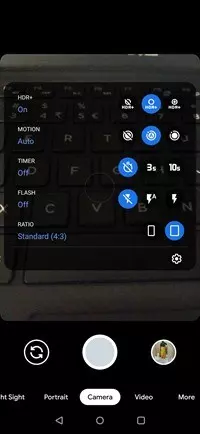
This version of Google Camera also comes with the new Astrophotography Mode. You can get the best experience of Astrophotography Mode when using the camera with a tripod and extremely dark situations. So in case you like the Google Camera or Gcam mod, you should be trying out this version.

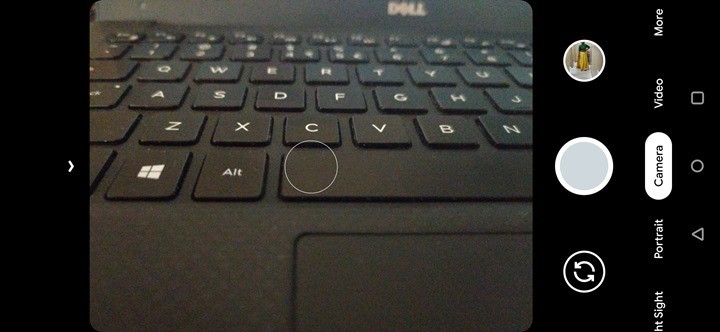








Pls provide link for g cam for vivoz1x
Please provide link for Vivo z1x