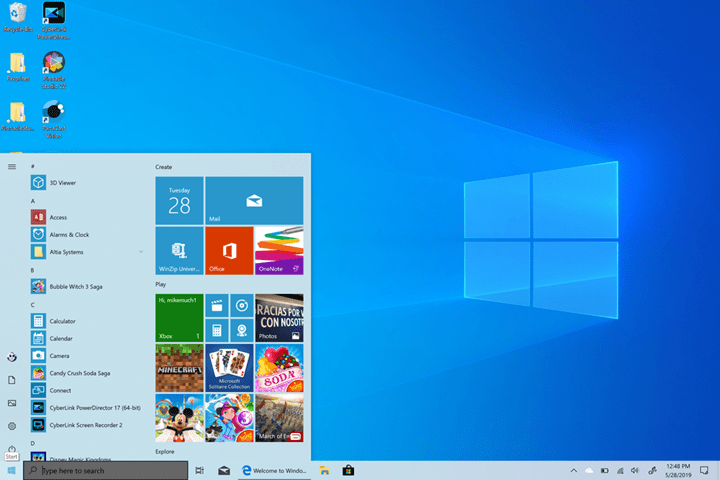Screensavers are one of the early features in Windows and has been there since Windows released. But off late, the popularity of screensavers have reduced and we dont see many people using this feature. In case you are not using this feature, you can actually disable this feature in Windows 10. In this post we will share a registry hack which can be easily used to disable screensaver on Windows 10.
If you want to disable screensavers on Windows 10, download the zip file from the link given below. There are two files in the zip file. The first registry file is to disable or enable screen savers from running on Windows 10. The zip file you download contains two files – Disable Screen Saver Access.reg and Enable Screen Saver Access.reg. You just need to double click on the file and run the file to make the changes. Similarly if you want to enable it back, use the second registry file.
Related Reading: How to back up Registry in Windows 10
While you can make these changes manually, the included reg file makes things easier. Once you apply the registry changes, you will have to log out or reboot for the changes to take effect. If you want to make changes with the available Windows 10 options, type screensaver in search and click on Turn screen saver on or off.
Download Disable/Enable Screensaver