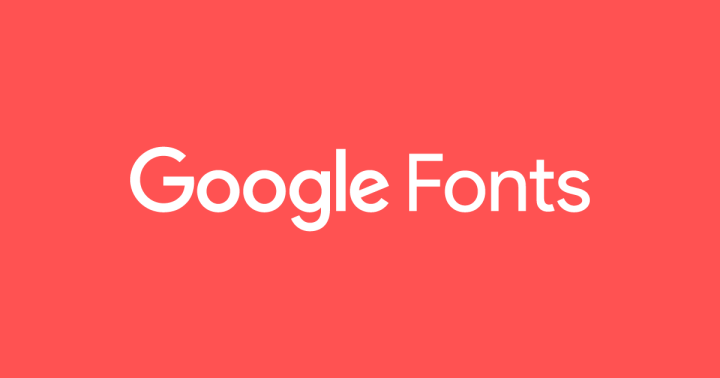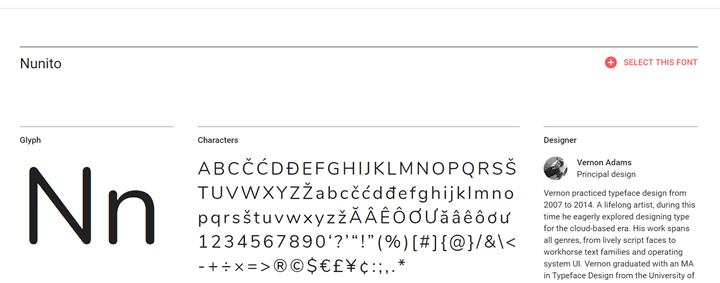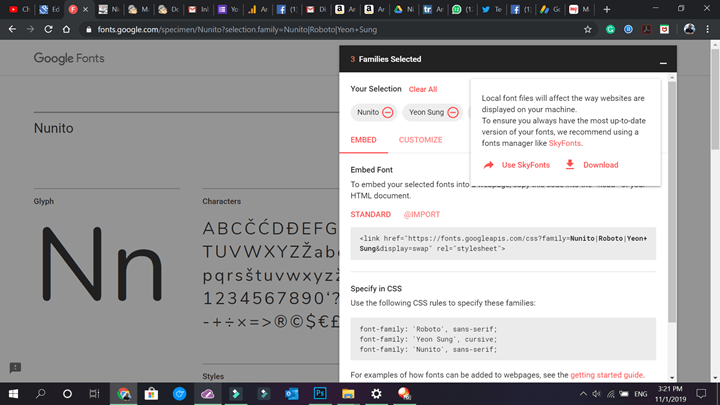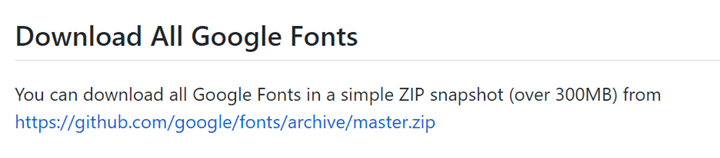Google had debuted the web fonts back in 2010 and now it contains hundreds of web fonts which are more fancy and attractive than the traditional fonts. We had covered on how to use web fonts on websites using the font face feature. When using Google fonts, you can simply embed them using an import declaration. What if you want to use Google Web fonts on your Windows PC? All the fonts in Google Fonts directory are open source, so you can download them and use it on local PC. There are multiple ways to download the Google Fonts based on whether you want to download few fonts or the entire collection.
How to Use Google Fonts on Windows:
If you want to download only selected web fonts, you can add each of the fonts you want, to the collection using the option available.
1. First step is to decide which all fonts you want to download from Google Fonts. Search for the particular font in Google Fonts directory and open the particular font page.
2. When you open the font page, you can see a link on the top right corner saying “Select this font”. Click on this and your font is now added to the collection. Similarly you can do for all the fonts you want.
3. Once this is complete, you can see a small window at the bottom saying font families selected. Click on this you can see all the fonts you have selected.
4. Click on the download button and you can download all the fonts you have selected.
5. Once the download is complete, open the zip file and install it on your Windows PC.
If you want to download the entire font collection (list of all the fonts available in Google fonts), then you can visit this page on Github. Here you can see instructions to download all the fonts for Windows, Mac and Linux. The entire collection is over 300MB is size. Unless you require the entire collection, the first method is always better.