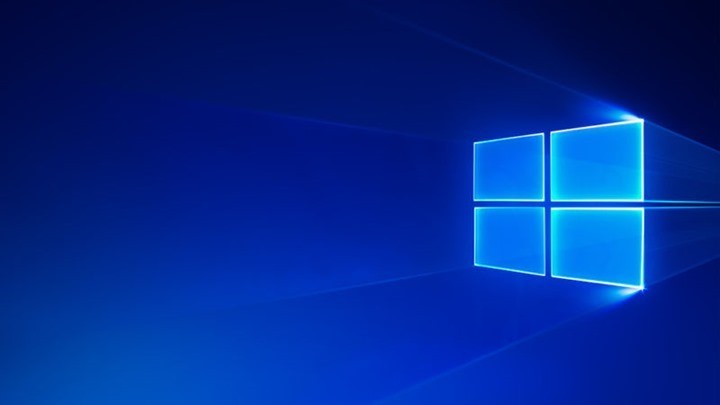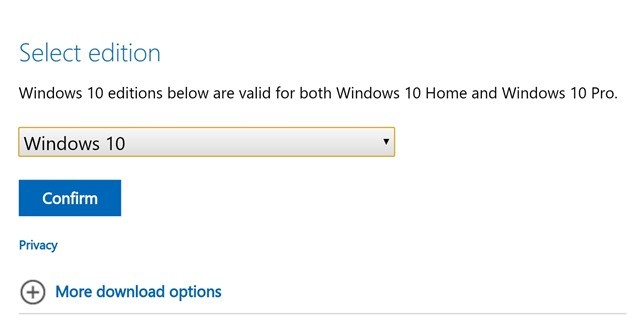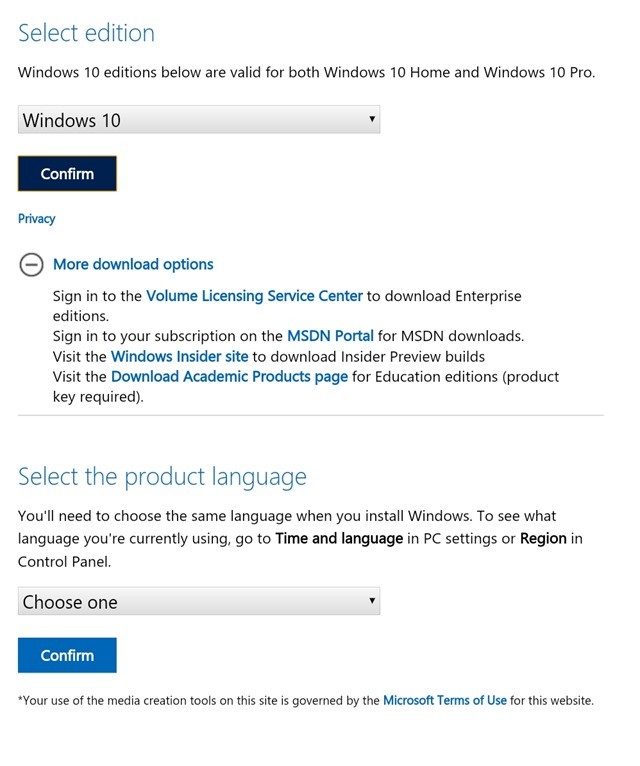Microsoft has rolled out the November 2019 update for Windows 10 and it is now available for download for existing Windows 10 PCs. This new update, also called as Windows 10 1909 update or November 2019 update is more of a feature pack than a major update. While there are some bug fixes and improvements to existing Windows 10, it is an optional update and users wont be forced to install this new update on your PC. So in case you are looking to do a clean install, here are the links to Windows 10 November 2019 Update ISO.
The November 2019 update or the Windows 10 1909 (19H2) update will be working on top of the May 2019 update and is more of a feature pack. It is now available for users to download from the update center. You will be able to see this update as an optional feature rather than a must have update. So you can go ahead to update center and install this new update which has more of bug fixes.
If you are looking to clean install Windows 10, luckily Microsoft has also released the direct download links for the ISO file.
If you are facing any issue with the download links, head over to this link to download it directly. If you are already on Windows, you might not get direct download links, but you can follow the steps below to download the ISO.
1. Open Windows 10 download page in Chrome
2. Open the developer tools from the settings menu on Chrome.
3. On the left side panel, towards the top portion you can see a drop down to select the device and platform. Here you can select iPhone or iPad or anything other than Windows.
4. Now refresh the page and you can see the direct download links.
5. Confirm the edition and also the language and you will get the direct download links for Windows 10 ISO with November 2019 update.
Make sure you download it in 24 hours or else the links will expire and you will have to regenerate the links once again.