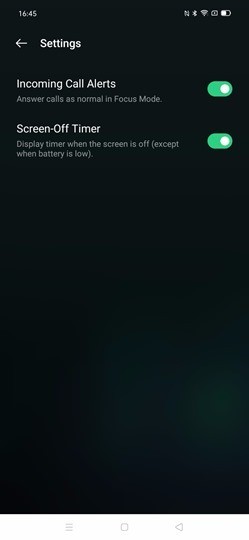ColorOS 7 is the latest version of software from Oppo and it will be powering Realme and Oppo devices. The new version of ColorOS has been officially launched in India and it comes with host of new features and improvements. The improvements are in UI as well as performance. The new UI has a cleaner look and is more refined. There are a host of new features including the Dark mode which we covered on this blog. Another new feature is Focus Mode. So what is Focus Mode on ColorOS 7 and how to use it?
Focus Mode on ColorOS 7:
If you are addicted to your smartphone and not able to focus on your work or studies, then you should be trying the Focus Mode. In Focus Mode, your phone plays soothing ambient noise and blocks calls and notifications to help you stay focused on the tasks at hand. This means your phone will not perform any task while in Focus mode. So how to enable this mode?
Step 1: To Enable Focus mode, pull down the notification shade and you can see an icon “Modes”, select this option.
Step 2: Here you will be get option to enable the Focus mode. Select this mode.
Step 3: Once you select this, you can see that the Focus mode is enabled. You can configure the time for focus mode and during this time, no calls or notifications will be allowed by the phone.
Alternatively, you can enable call alerts in Focus mode if you feel you might be getting some important calls. This mode will also show the screen timer for the focus mode to end.
You can also set ambient noise and light music in Focus Mode to help users relax and focus on the present. The Focus Mode is quite similar to Zen Mode present in the OxygenOS.