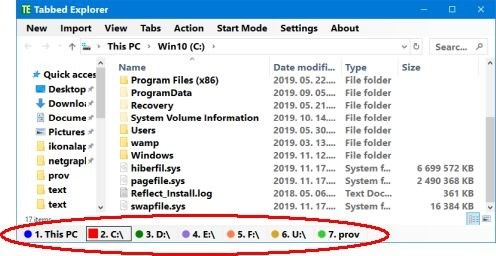File Manager is one of the most important tools on any operating system, be it desktop or mobile. Windows 10 also comes with a default File Manager app which has been there since the first version of Windows. One of the features missing on Windows 10 File manager is the tabbed interface. We have covered a lot of third party apps which brings in tabbed interface to file manager. Tabbed Explorer is a new app which brings tabbed file manager on Windows 10.
Once installed, the app adds the much needed feature to Windows 10 file explorer, the tabbed interface. This means you can open multiple tabs of file manager in single window and manage them and switch between them easily from the bottom section of the interface. All the tabs will be available at the bottom section and you can switch between them.
Features of Tabbed Explorer:
- Multi-panel mode, the number of panels is unlimited
- Imports already opened File Explorer windows
- The content of the current panel can be opened in File Explorer
- It supports dark/light theme under Windows 10
- It can also run in the background
- Doesn’t require installation
If you are a person who works with multiple instances of file explorer to manage files, then tabbed explorer app is quite handy tool. The app is available free of cost. It supports Windows 7, Windows 8 and Windows 10 and can be downloaded from the link below.