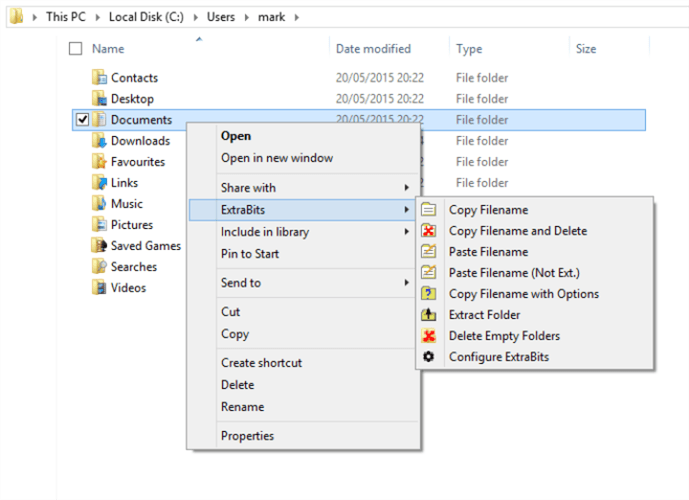The context menu or the menu which comes when you right click on any file or folder in Windows Explorer has many options like copy, paste, cut, properties and many more. While we use a lot of other functions, these are not available as context menu in Windows 10. ExtraBits is a free extension for Windows File Explorer. ExtraBits adds a number of time-saving commands to the context menu that appears when you right click on a selection of file or folders.
Once you install this extension on your Windows 10, you can see ExtraBits sub-menu that has been added to the File Explorer context menu, and the new commands that are available when the user has right clicked on a single folder.
This adds quite a lot of useful options like copying file name, extracting folder, deleting empty folders etc. There is also a configuration option in ExtraBits which lets you configure which of the ExtraBits commands are shown, and whether they are shown in the ExtraBits sub-menu, or in the main context menu. This allows you to hide commands that you never use, to avoid cluttering the menus.
You can download ExtraBits from the link below.