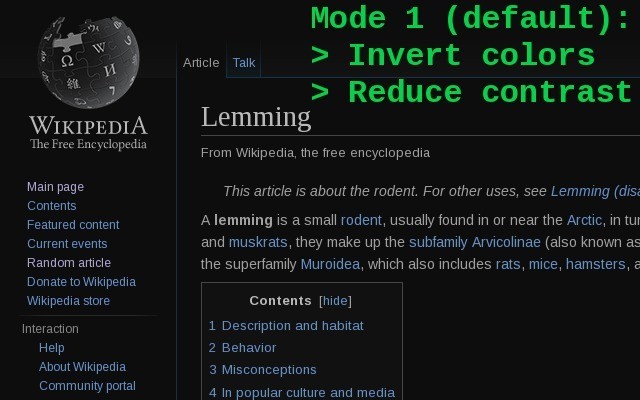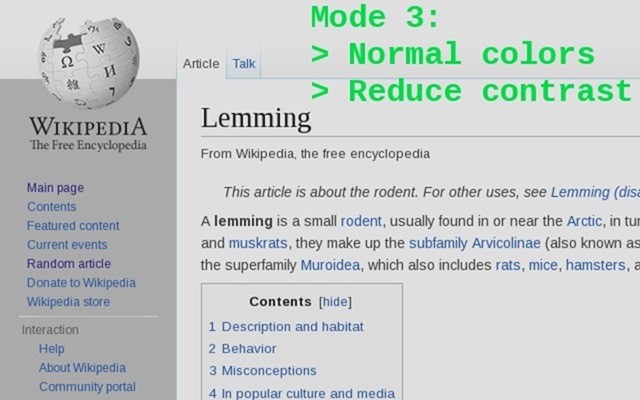Dark Mode has been one of the most sought after feature off late and we have seen many smartphone OEMs include this feature. Windows also has this feature in Windows 10. If you have enabled dark mode on Windows 10, you can see it in action on Google Chrome as well. Now, here is a new extension for Chrome which brings in Dark Mode on Chrome along with that it also adds a Night reader feature which helps you in reading text in the night.
Apart from bringing dark mode on Chrome, the extension also brings in option to show white text on a dark background, to reduce eye strain.
The extension once installed brings in 4 modes to get you the best experience with dark mode and night reader and also to reduce the strain in your eyes.
Click the button in the icon bar to switch between the supported modes:
- Mode 1 (default): invert colors and reduce contrast
- Mode 2: invert colors, normal (high) contrast
- Mode 3: reduce contrast only
- Mode 4: disabled
The settings are saved separately for each website, so that you get customization for each website you visit.
You can also right click the button to access the Options page, where you can change the default mode (for all pages).
If you need night reader along with dark mode on Chrome, then you should be installing this extension. You can download the extension from the link below.
Download Dark Mode/ Night Reader