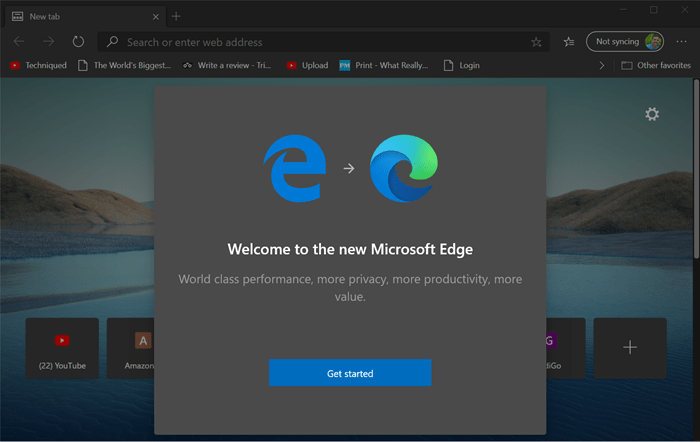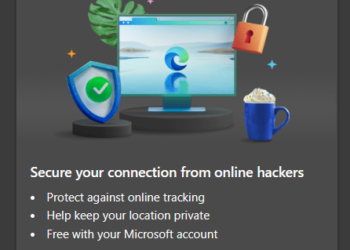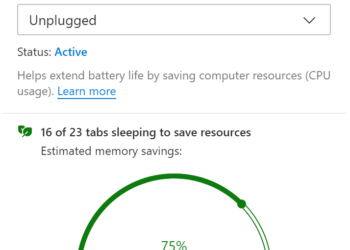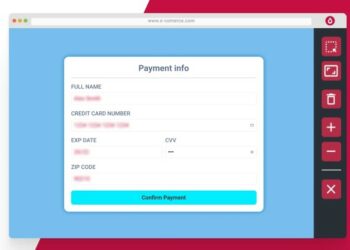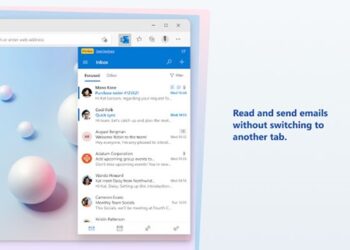Microsoft had the Edge Web Browser on Windows 10 for quite some time now and today the company has announced a brand new Edge browser based on Chromium. So if you are already a Chrome user, you might find the interface a bit familiar. It is available for download for Windows and Mac OS users. There is also a version available for Android users along with iOS. So if you want to try the new browser, here is how to download new Edge browser.
How to Download new Edge Browser:
1. If you are on Windows or Mac, head over to this link and download the Microsoft Edge browser installer.
2. The run installer as administrator and it will download additional files for installing Edge browser.
3. Once the installation is complete, you can import content from Chrome or IE and also sign in with your Microsoft account and enable syncing of passwords and browsing history.
You can also configure how you want the starting tabs to look like, There is option to sign in with your Microsoft account. More features like sync between devices are coming soon. With Internet Explorer mode, enterprise-grade security, and Microsoft Search in Bing, the new Microsoft Edge is also looking for potential business customers.
If you are on Android or iOS, you can also download the mobile version of the browser and it packs a lot of customization features as well.