Microsoft has released the latest version Edge Browser and is available for download for Windows and Mac. It is also available for Android and iOS users. The new Microsoft Edge browser is based on Chromium offering an experience similar to Google Chrome with good security and features. With the Edge browser, you can customize the home screen layout. So here is how to change the home screen layout of Microsoft Edge browser.
To customize the home screen layout, click on the settings icon on the top right corner of the browser window. Here you will get multiple options for page layout- focused, inspirational, informational, custom. These are the 4 layouts available.
You can also see multiple icons or shortcuts for websites, you can edit them by clicking on the three dots on the top portion of any link block. From the small menu, you can remove the link from the home screen.
If you select custom layout, you can enable quick links and also have “image of the day” option.
If you haven’t tried the new Edge Browser yet, you can go and download from here.

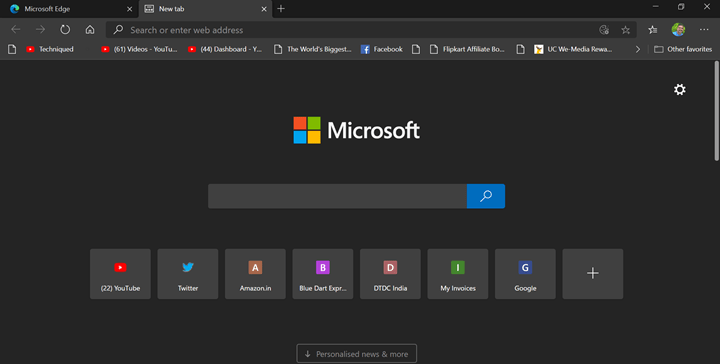
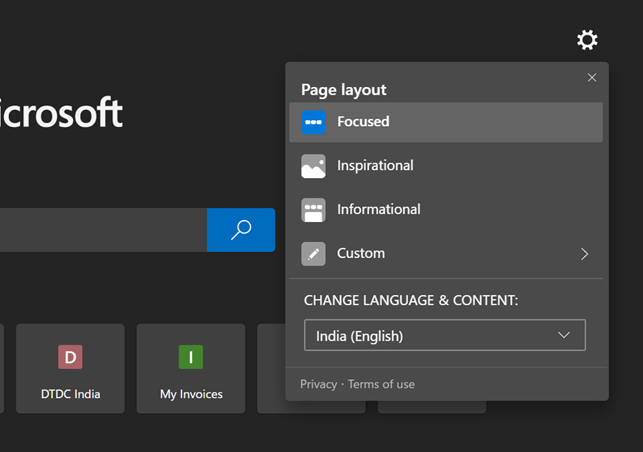
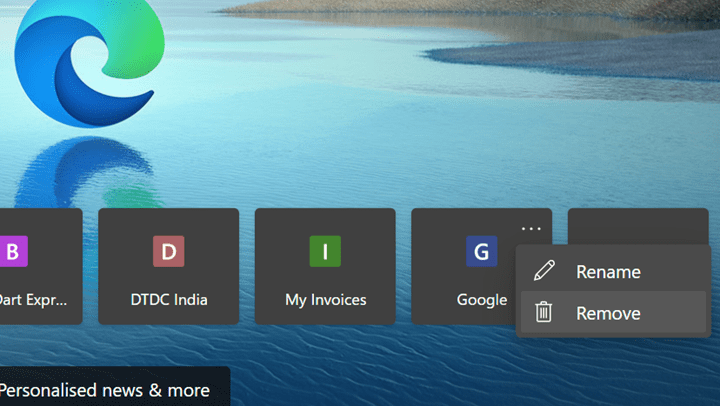
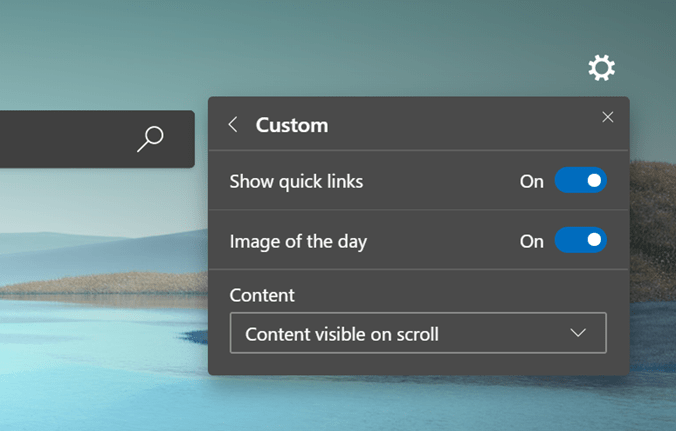

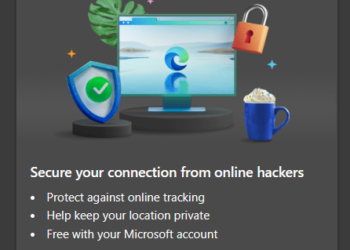

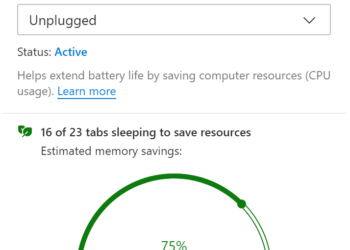
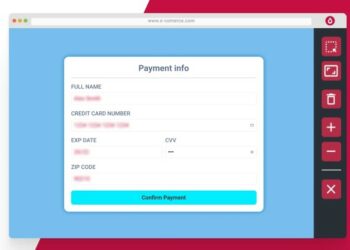
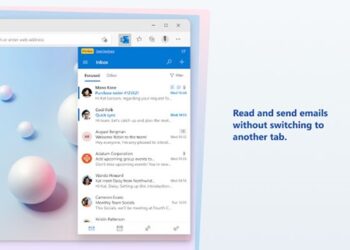

the microsolf its not free