Windows 10 is the latest OS from Microsoft and the company has been adding a lot of new features to the OS. Windows 10 like the previous version of Windows, has many new features and options. Some of these useful features in Windows are hidden. These features can be enabled by editing Windows registry. Not everyone is a pro in editing registry as wrong edits can make your OS unstable and crash. So here is a freeware tool which can enable the hidden Windows 10 features.
With this free app, hidden features available with one click. It is easy to enable or disable them. This app also brings new feature that allows export settings and import it to another computer. It can be also used as backup when settings are changed.
It is grouped into 5 sections- Computer, Taskbar, Context Menu, System and Security. You can enable some of the hidden features with a single click.
This app also comes with features to improve security of Windows by Disabling autorun, Disabling Windows Script Host, Enabling secure sign in with CTRL+ALT+DELETE. You can get back some of the features like Restore previous volume control, Calculator and also can hide/remove functions from current Windows 10 like Hide Action Center, Remove OneDrive from File Explorer, Disable Cortana etc. Other features also include Disable aero shake, Add GodMode folder to the desktop, Stop Windows from adding “- Shortcut” to shortcut file names.
This app is quite useful if you want to enable some of the handy features but you do not know how to edit the registry as some of these features are only available via registry edit. The app is free of cost and available for download.
You can download it from the link below.
Download Hidden Windows 10 Features

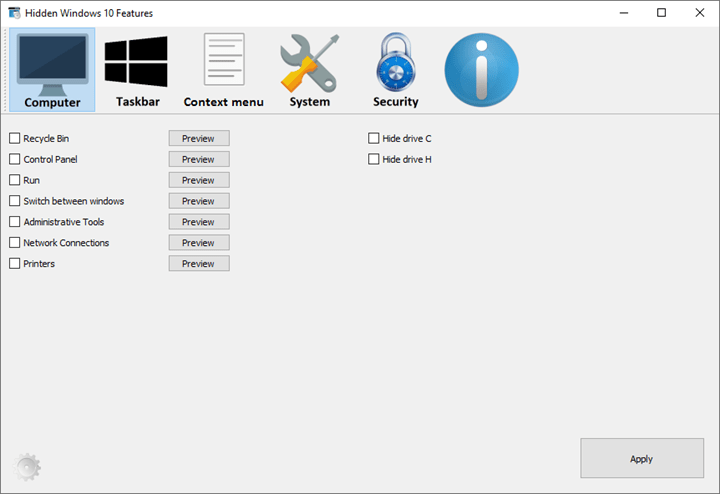
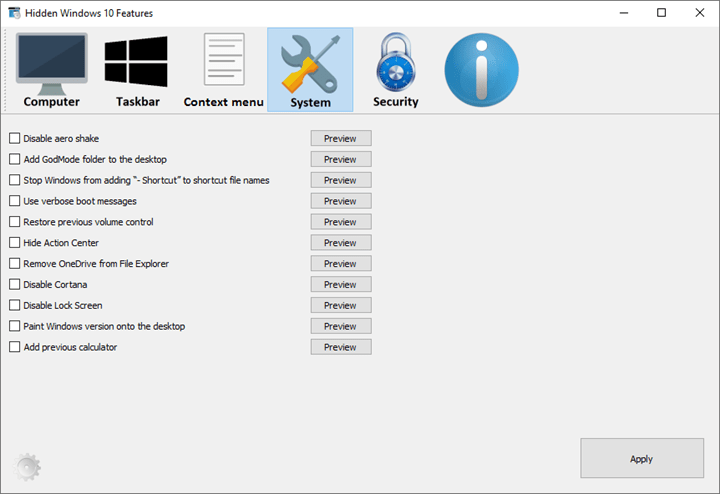







Thanks for showing us the hidden features of windows 10