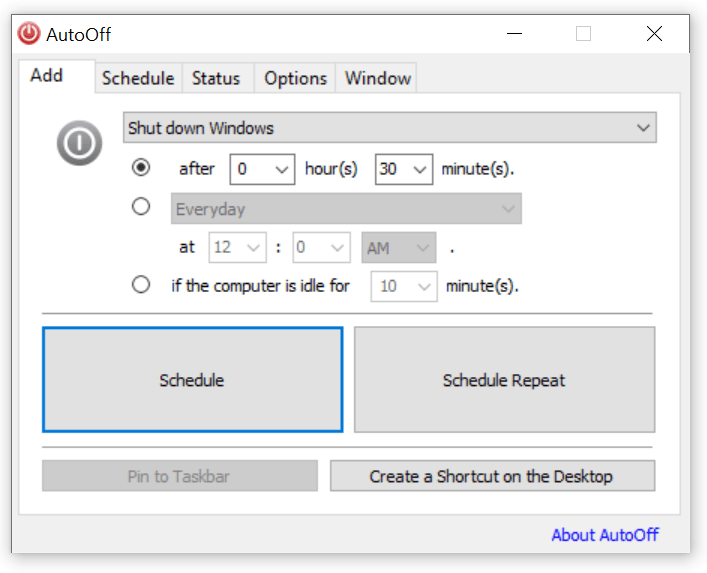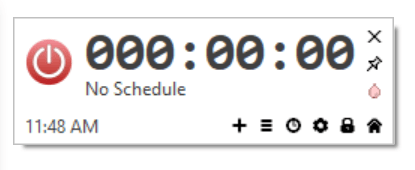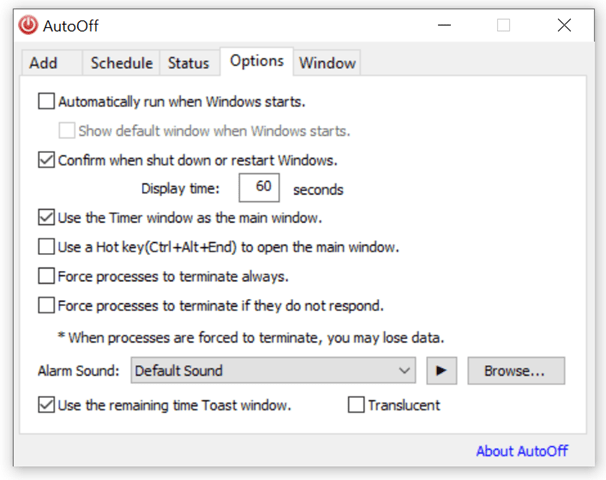When you are using Windows to run apps in the background and want to shutdown the PC once the work is complete, you will need an automation for it. While there are options to schedule restart or shutdown on Windows, they do not offer a direct interface. This is where AutoOff comes handy. It is a freeware tool to shutdown or restart Windows at user defined time. The app works on Windows and you can shutdown Windows at any time.
Once you install the app, you can see the app running from system tray. You can set the time for shutdown, restart, turn off display, run a program, lock Windows, terminate a program etc. The app offers plethora of options to customize. The time can be set for any particular time of the day or as a daily routine or even if the computer is idle.
Once it is set, you can see the timer on screen with the schedule set. From the settings page of the app, you can also set a confirmation message or even force not responding apps to close. If you choose to close forcefully, you may lose data.
You can prohibit schedule changes and program termination with Password Lock for the app. If you click an AutoOff icon pinned to the Taskbar with a right mouse button, you can run a function of AutoOff immediately.
The app is available free of cost and you can download it from the link below.