Xiaomi’s Mi TVs are extremely popular in India as they are priced lesser and also from Xiaomi. Xiaomi’s first TV was launched in India in 2018 and the Mi TVs came with older version of Android and included their custom software called Patchwall. But in 2019 and 2020, Xiaomi has been updating the Mi TVs, the Mi TV 4A Pro and other models to Android 9.0, the latest Android version for TVs. Now many are seeing the issue of Chromecast not working on Mi TV after Android 9.0 update. So here is how to fix Chromecast not working on Mi TV issue.
How to Fix Chromecast not Working on Mi TV:
In order to fix this issue, turn on the TV first and make sure you have updated to the latest version.
Step 1: From the main Android interface, click on the top gear icon for Settings on the right side.
Step 2: In the Settings, select the Apps.
Step 3: Under the apps section, select See All Apps and also select System apps.
Step 4: Under the system apps you will see the app called Chromecast Android Shell. Select this app.
Step 5: Here you will see two options, Clear data and Clear cache. You will need to clear both these.
It will ask for the confirmation before clearing the cache and data. Make sure the cache is cleared properly, so you might want to do it multiple times to make sure it is completed.
Now your Mi TV will be ready with Chromecast. You can now start screen mirroring or casting phone screen to Android TV after the update.

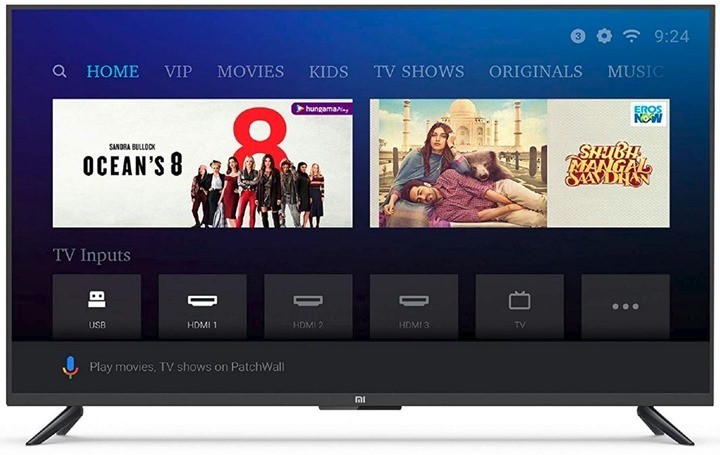
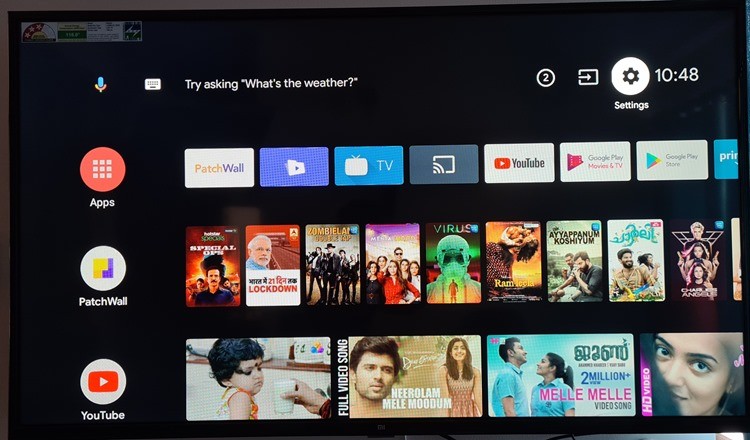
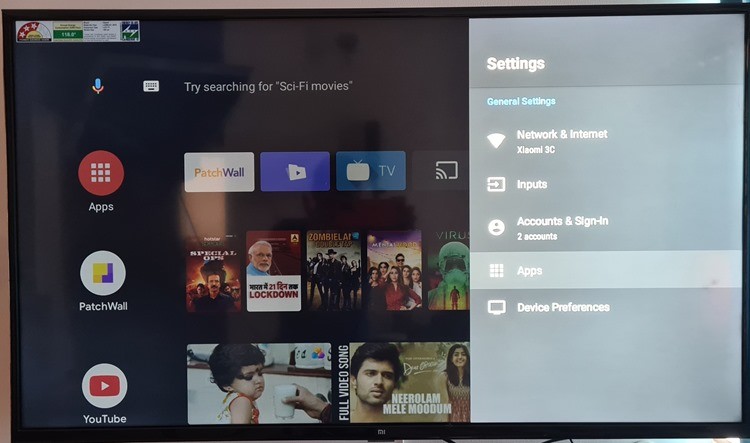
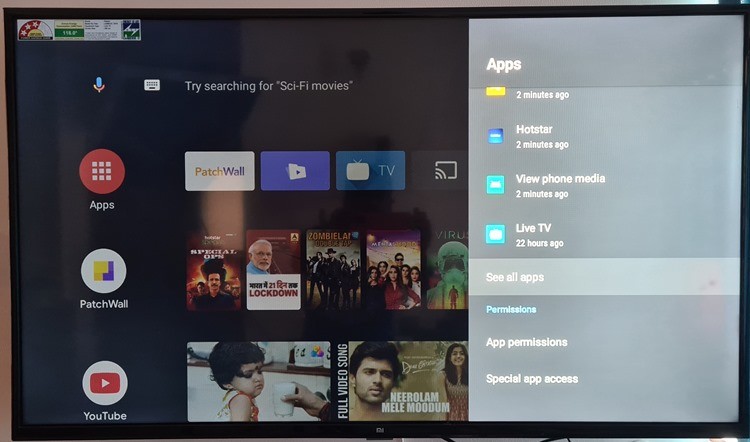
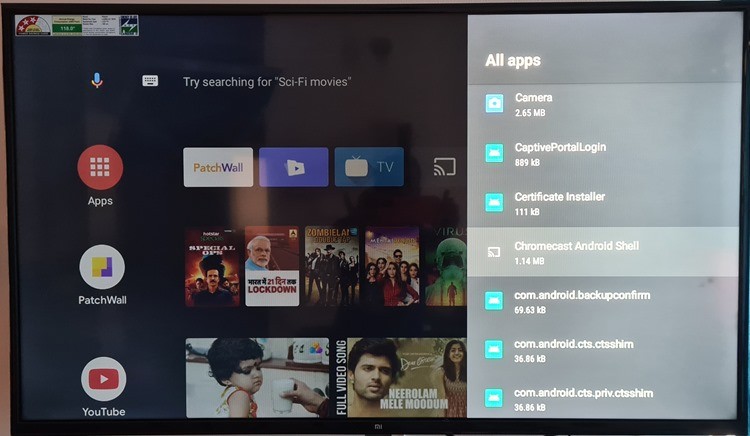
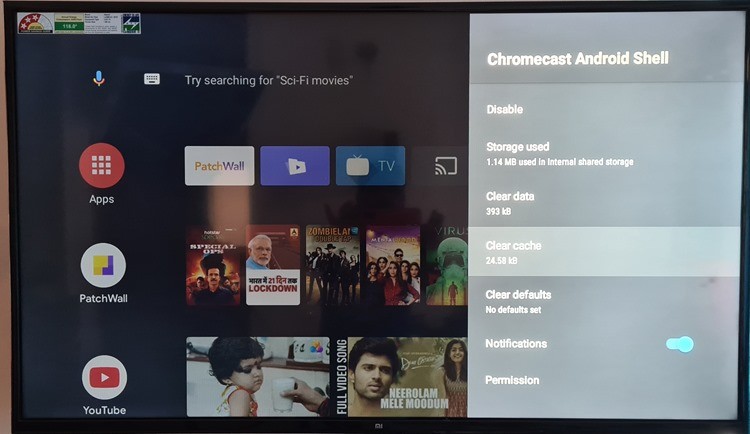
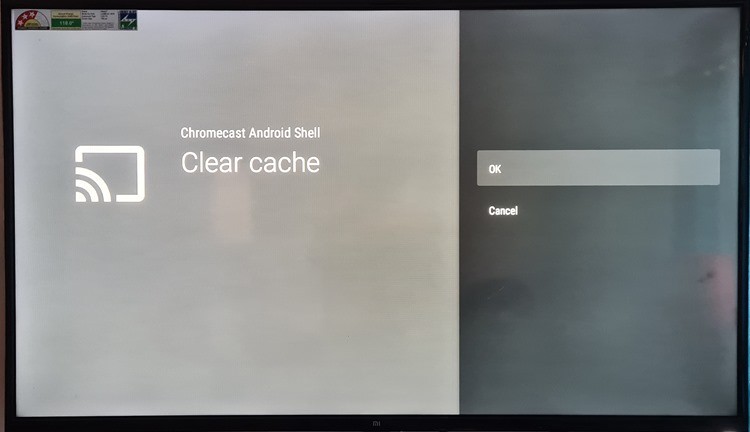







Mi tv before update chrome cast working is good but after update not working pls solve this problem.
Yes Sam problem my tv pls help me