Have you ever heard of Pagefile.sys on Windows? Pagefile.sys is the “paging file”, or system file, that contains Windows’ virtual memory. Windows creates this file to manage memory usage on the system. But sometimes the pagefile.sys file can take up a lot of space on your hard disk. This is used when your PC requires a lot of RAM, even more than the installed RAM, then Windows automatically uses this file. But at times, this file can also take up a lot of space and hence you can disable it or clear the pagefile.sys file on reboot. So how to disable pagefile.sys on Windows.
We have a simple utility called PageFile Utility which can disable pagefile.sys on Windows and also have other options.
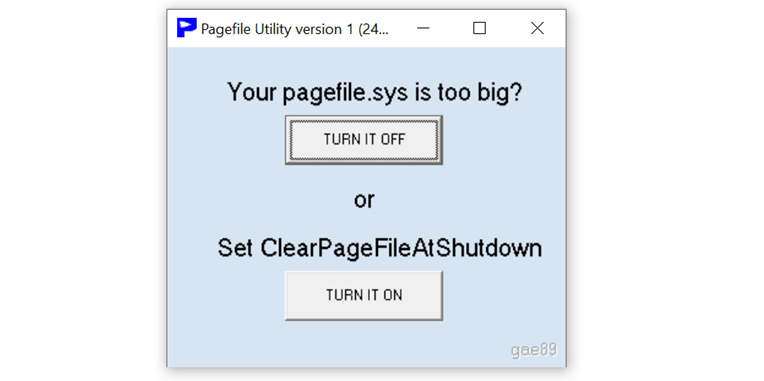
As you can see from the above image, it is a very simple utility with just two options. If your pagefile.sys file is too big to be handled, you can click on the turn it off button. Make sure you are running the app with administrator mode or else you will not be able to manage it.
So how do you know if pagefile.sys is taking up lot of storage? To know this open the run command (Win key + R) and type SystemPropertiesPerformance.exe. This will open up the performance option, select the advanced tab and you can see pagefile.sys size on Windows.
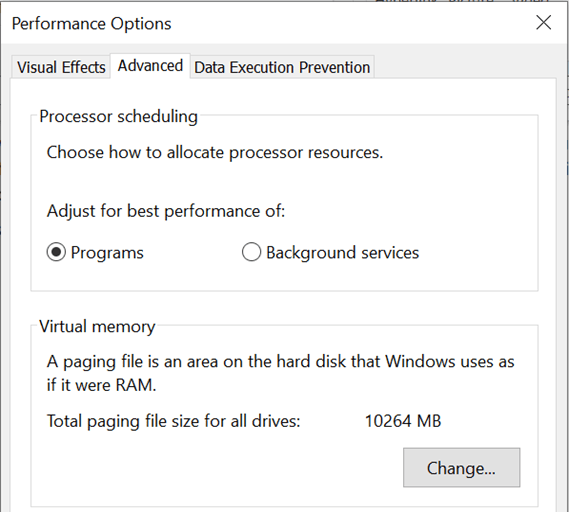
Pagefile Utility can turn off your pagefile or clear the pagefile on the next shutdown. You just need to select the option from the main interface and then click on the button. Once you reboot the PC, your Pagefile.sys utility will be disabled.
Ideally, it is better to manage the pagefile.sys by Windows instead of enabling or disabling since you will be getting the best performance. Pagefile Utility is free of cost and can be downloaded from the link below.







